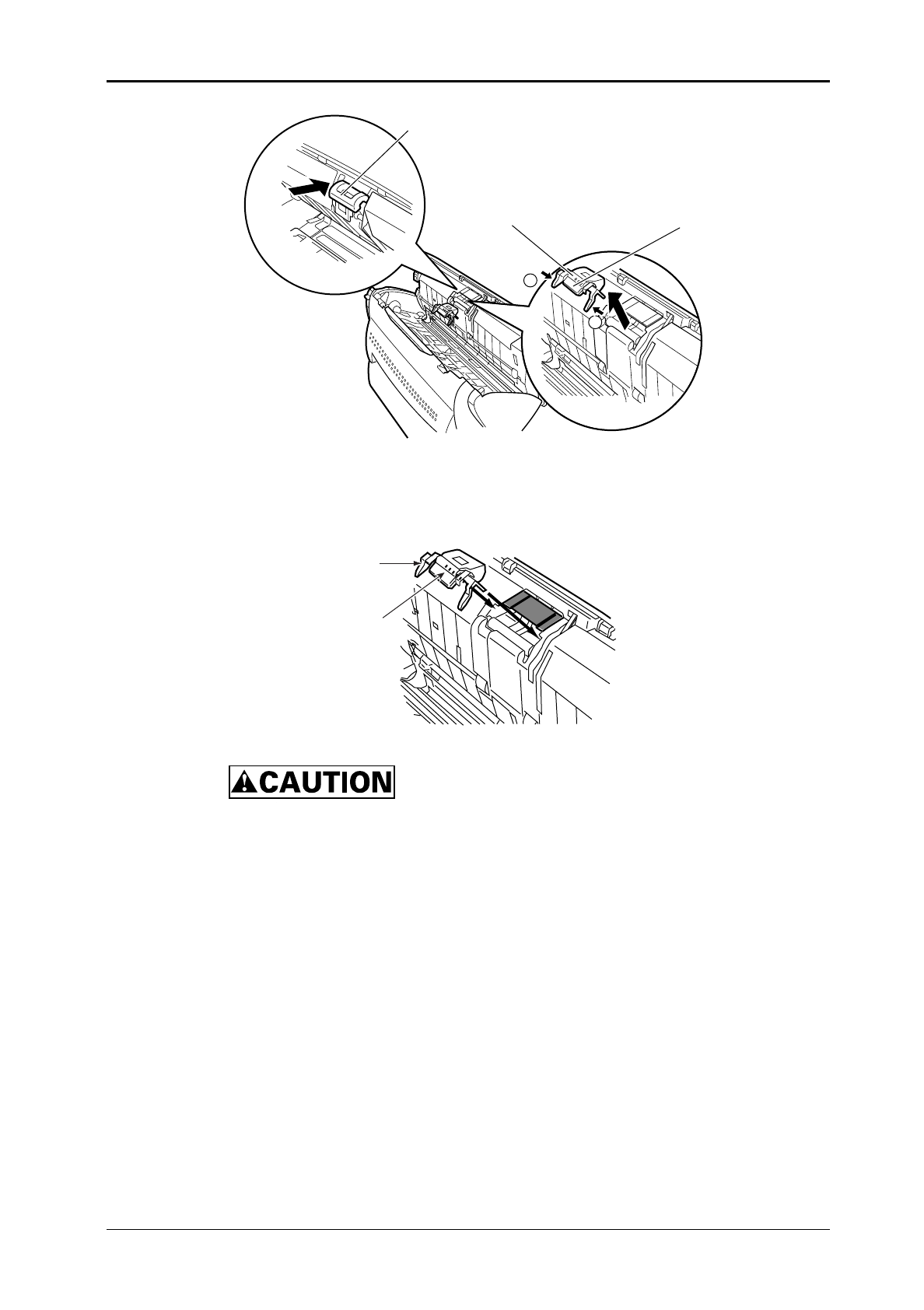
fi-4110CU Image Scanner Operator’s Guide 4-7
a
b
Step 1
Pick arm
Pad unit
Step 2
Pad
4) When mounting a new pad unit, push the pick arm downward with one hand while
mounting the pad unit with the other hand.
Pad unit
Pad
Check that the pad unit is mounted completely.
If the pad unit is not mounted correctly, a
document feeding error such as a paper jam
may occur.
4.4.3 Procedure for Replacing the Pick Roller Unit
Replace the pick roller unit through the following procedure:
1) Remove any documents from the document support.
2) Open the automatic document feeder by pulling it toward you while raising the
cover open lever.
3) Remove the document support.
4) Remove the pick roller unit.
Press the paw of the pick roller unit inward, hold the knob, and raise the pick roller
unit while turning it (in the arrow direction).


















