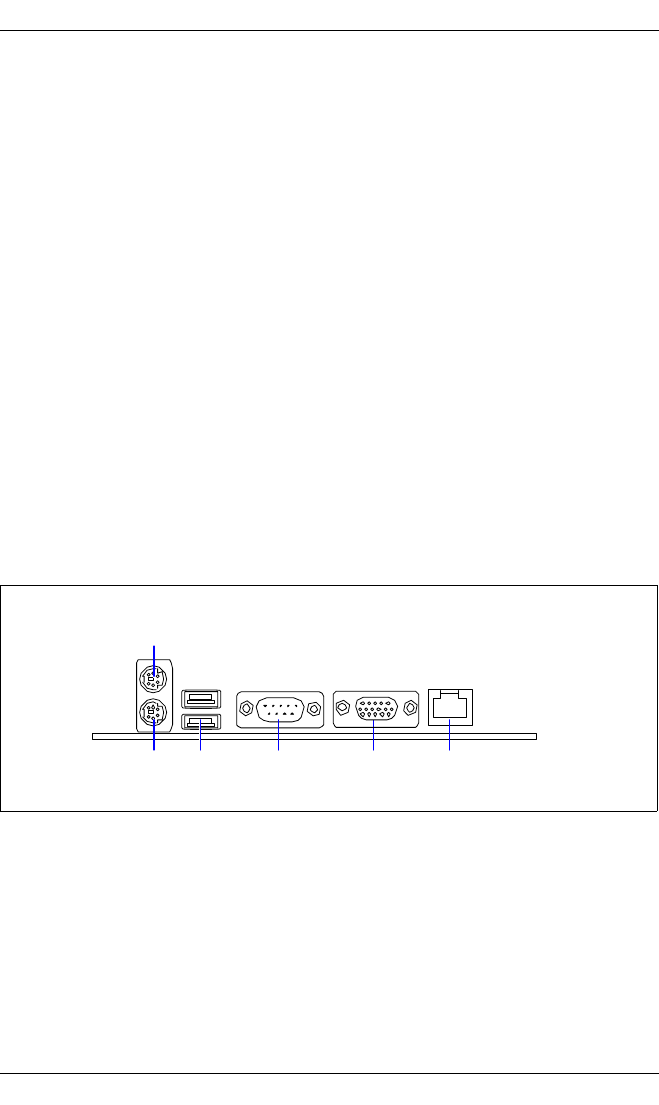
22 Technical Manual D2530 (Econel 200 S2)
Connectors and jumpers Features
LAN_EN (24)
LAN_BW (25)
LED
5V Standby(A)
3.6.1 External connectors
Figure 5: External connectors of the system board D2530
1-2 onboard LAN enabled (default)
2-3 onboard LAN disabled (PCI LAN controller)
1-2 LAN bandwidth setting to balanced mode (default)
2-3 LAN bandwidth setting to centric mode
lightning green standby power present
off AC loss or system board not connected to power supply unit
1 = PS/2 mouse port 4 = Serial port COM1
2 = PS/2 keyboard port 5 = VGA port
3 = USB port 1/2 6 = LAN port
3562
1
4


















