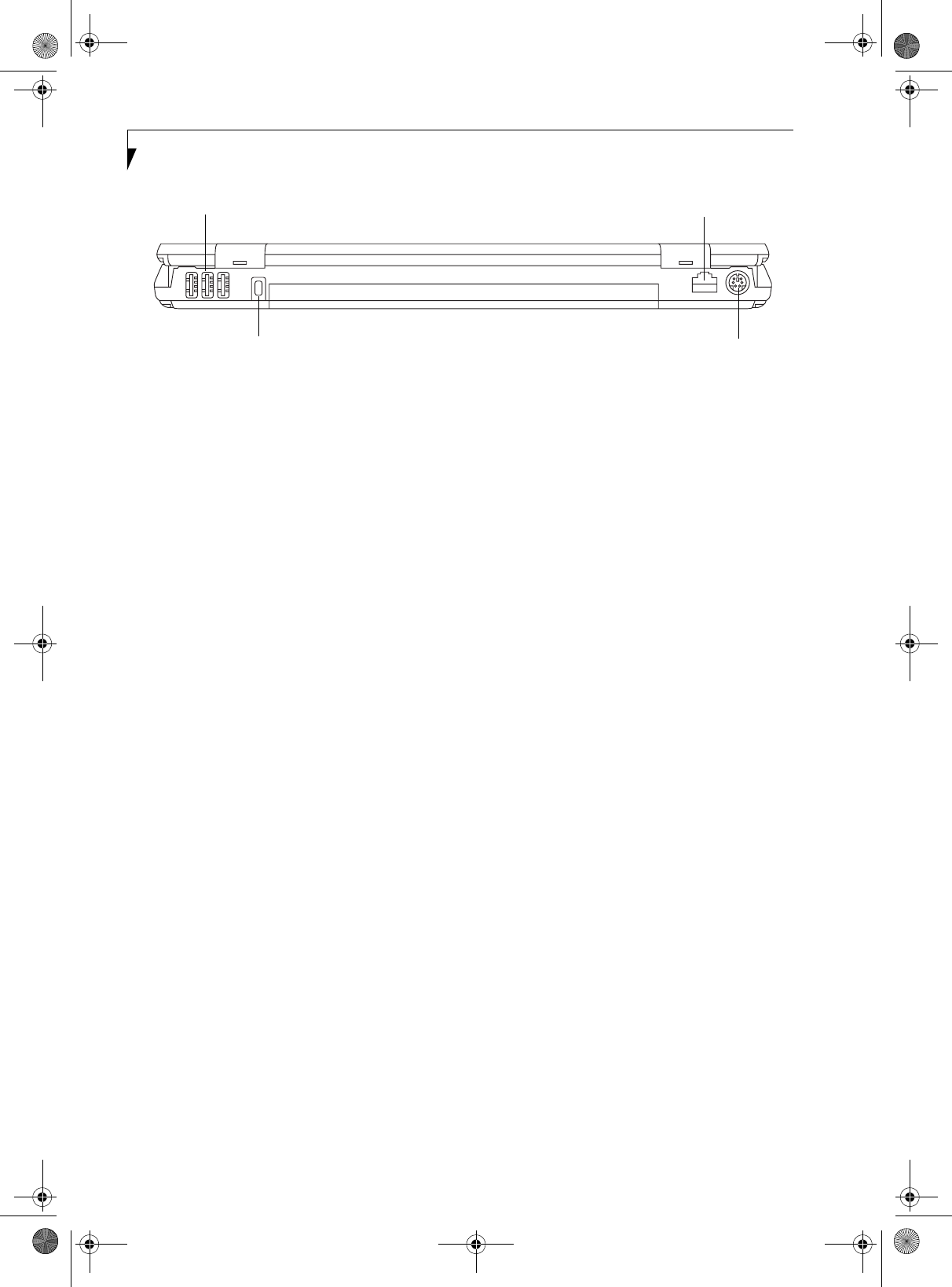
10
LifeBook E8000 Notebook
Figure 2-7. LifeBook notebook back panel
BACK PANEL COMPONENTS
Following is a brief description of your LifeBook note-
book’s back panel components.
USB 2.0 Ports
The USB 2.0 ports allow you to connect Universal Serial
Bus devices. USB 2.0 transfers data at up to 480Mbps
and is backward-compatible with USB 1.1 devices,
which transfer data at up to 12Mbps. (See Universal
Serial Bus Ports on page 47 for more information)
Gigabit LAN (RJ-45) Jack
The internal LAN (RJ-45) jack is used for an internal
Gigabit (10Base-T/100Base-Tx/1000Base-T) Ethernet
LAN connection. (See Internal LAN (RJ-45) Jack on
page 46 for more information)
Anti-theft Lock Slot
The anti-theft lock slot allows you to attach an optional
physical lock down device.
S-Video Out Port
The S-Video output is used to transmit a higher resolu-
tion video signal to a compatible TV or VCR.
(See S-Video Out Port on page 47 for more information)
Gigabit LAN (RJ-45) Jack
USB 2.0 Ports
S-Video Out Port
Anti-Theft Lock Slot
E8110.book Page 10 Tuesday, February 28, 2006 2:59 PM


















