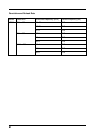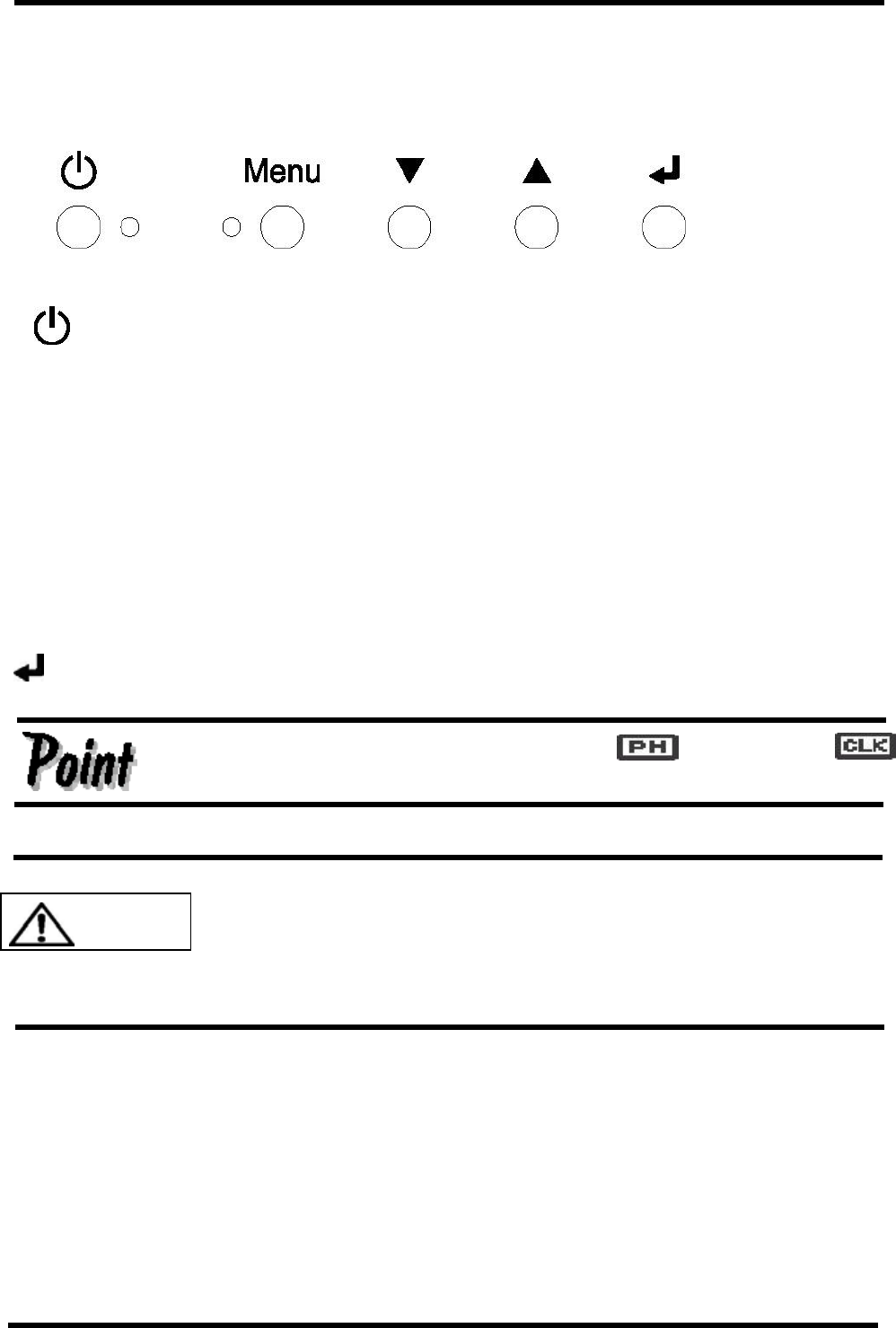
18
Adjusting the Monitor
The five buttons and two LEDs on the monitor are explained in order from left to right.
Power button: Push this button to turn on the power to the monitor. Also, pushing this
button while the monitor is on cuts the power to the monitor.
Power lamp (green): This lamp lights when the power to the monitor is on and goes out
when the power to the monitor is off.
Indicator lamp (orange): This lamp lights when the monitor is in energy-saving mode.
Menu button: Push this button to adjust the monitor.
▼Button: Push this button to select OSD menu items (downward) or to decrement values.
▲Button: Push this button to select OSD menu items (upward) or to increment values.
Button: Push this button to select or enter things.
You can eliminate screen noise by adjusting the Phase and the
Clock
Be careful when applying a strong force to the equipment when the
Console Drawer is pulled out and the monitor is opened and being
used, as there is a risk that the rack may fall over. Do not strongly
press on the monitor's screen, scratch it with sharp objects or place
magnetic objects near it. Doing so may damage the monitor.
CAUTIO
N