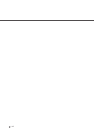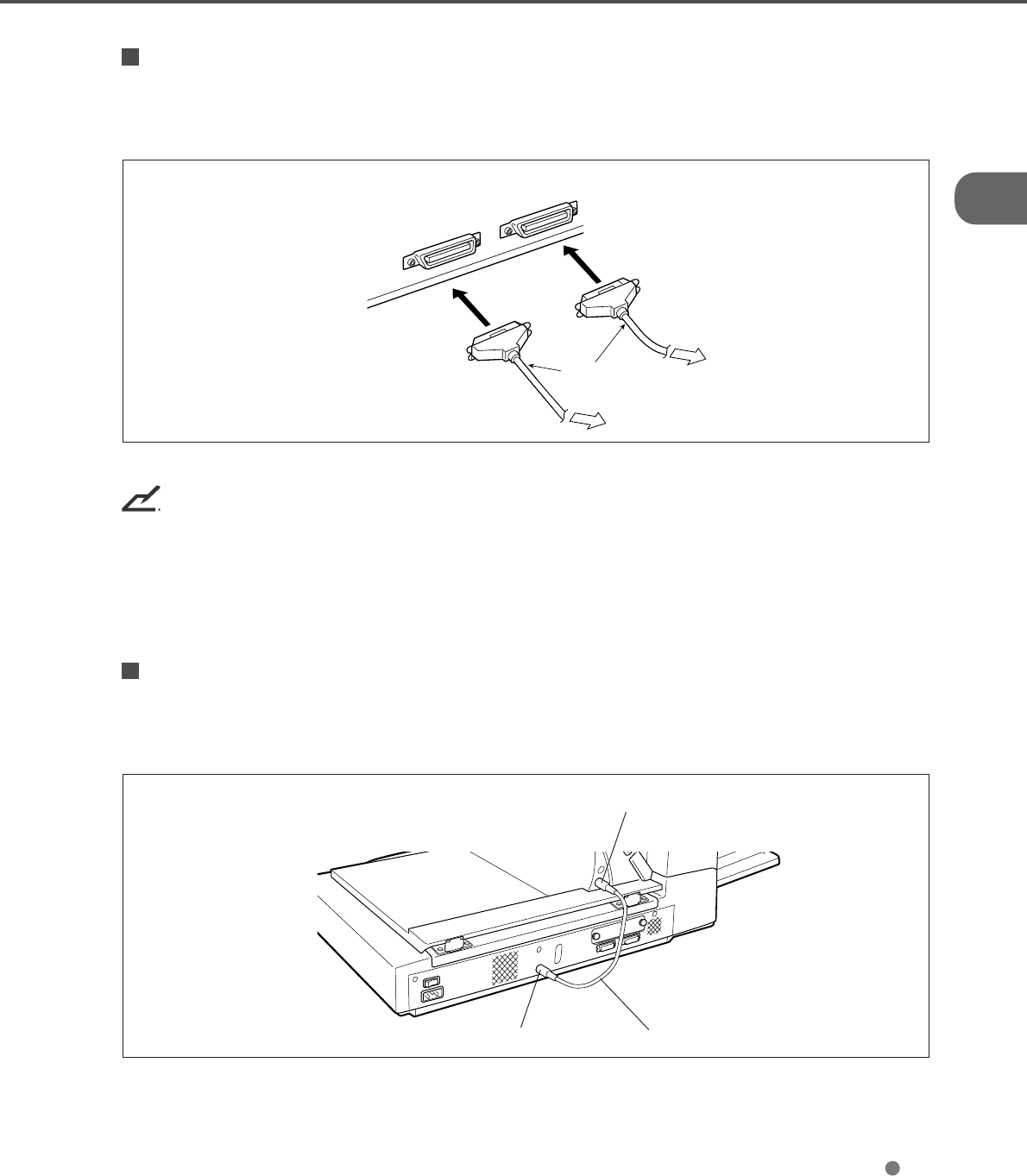
2-5
Connecting the interface cables
Connect the SCSI interface cables and secure them.
NOTICES
1. Factory default for the SCSI terminator is On. If the scanner is in the middle of the daisy chain or of two
devices, turn the scanner termination Off via the operator panel.
2. The factory default for the SCSI ID is 5. If the ID of the scanner is the same as the other device,
change the ID via the operator panel or change the ID of the other device.
Connecting the chute cable
Connect the chute cable.
Back of the image scanner
Interface
cables
To the host system
Chute cable
To EXT (10-pin)
EXT (8-pin)