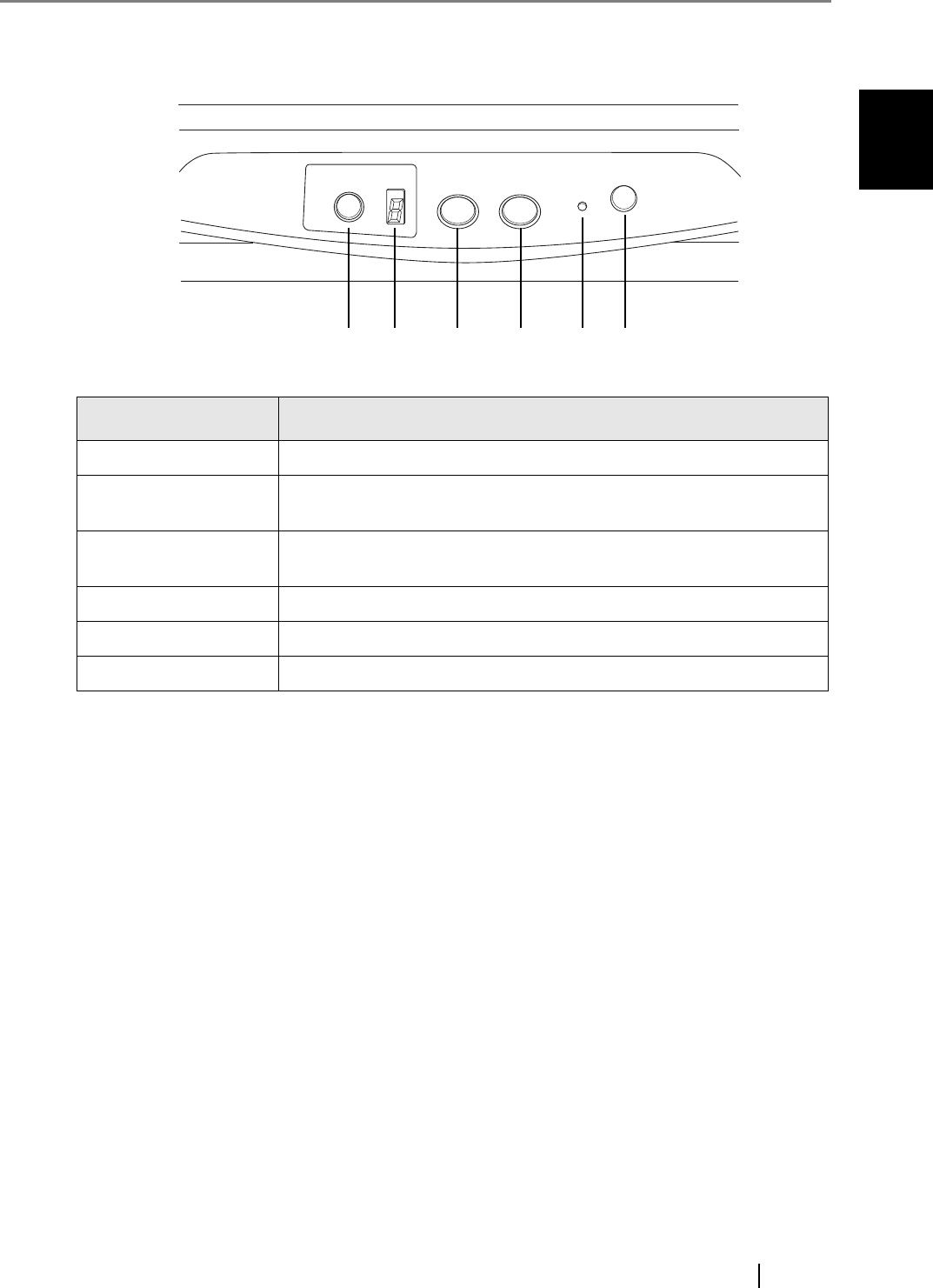
1.2 Operator Panel
fi-5015C Image Scanner Operator’s Guide 5
NAME OF PARTS
1
1.2 Operator Panel
Part Function
1. Function button Changes the function activated by [Send to] button.
2. Function number
display
Indicates the function number or error status. For detail refer "4.1Error
Indications in the Function Number Display" on page 52
3. [Send to] button Launches an application software which is linked by the value of Function
number display.
4. [Scan] button Launches an application software linked.
5. Power LED Lights when the scanner is turned on.
6. Power button Turns the scanner ON or OFF
(WPEVKQP 5GPFVQ 5ECP
2QYGT
1
2
3
4
5
6


















