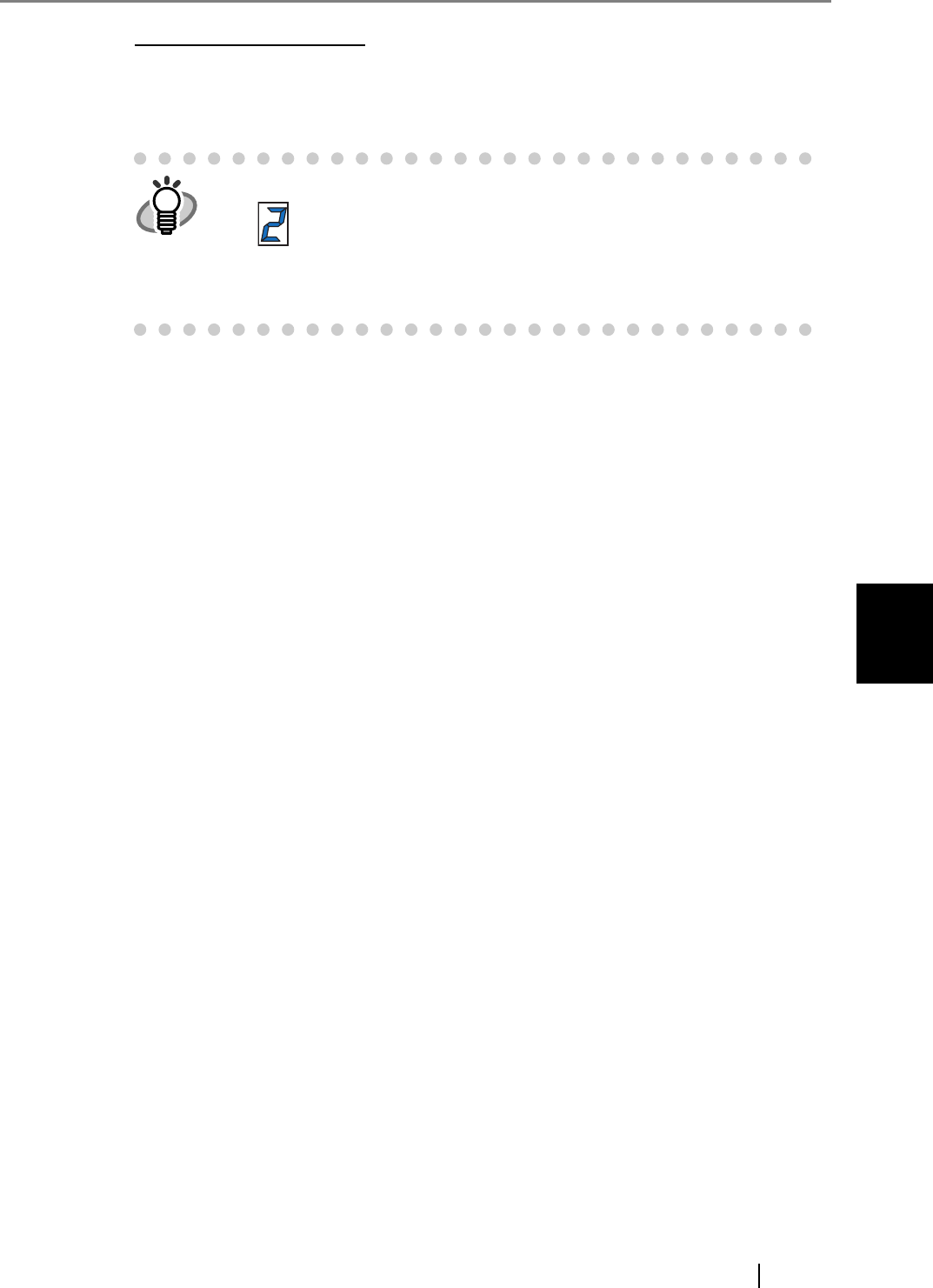
fi-5015C Image Scanner Operator’s Guide AP-5
B
• To use the [Send to] button:
Press the [Function] button to change the number on the function number display.
Choose the same number as an event number you selected (Send to 1 - 9) on the computer.
⇒ Simply pressing the [Send to] button starts the linked application
HINT
• For example, when you want to execute an event "Send to 2", choose
on the function number display.
• Every time you press the [Function] button, the number displayed will
change in the order presented below.
"1, 2, 3...9, C, 1, 2, 3,..."


















