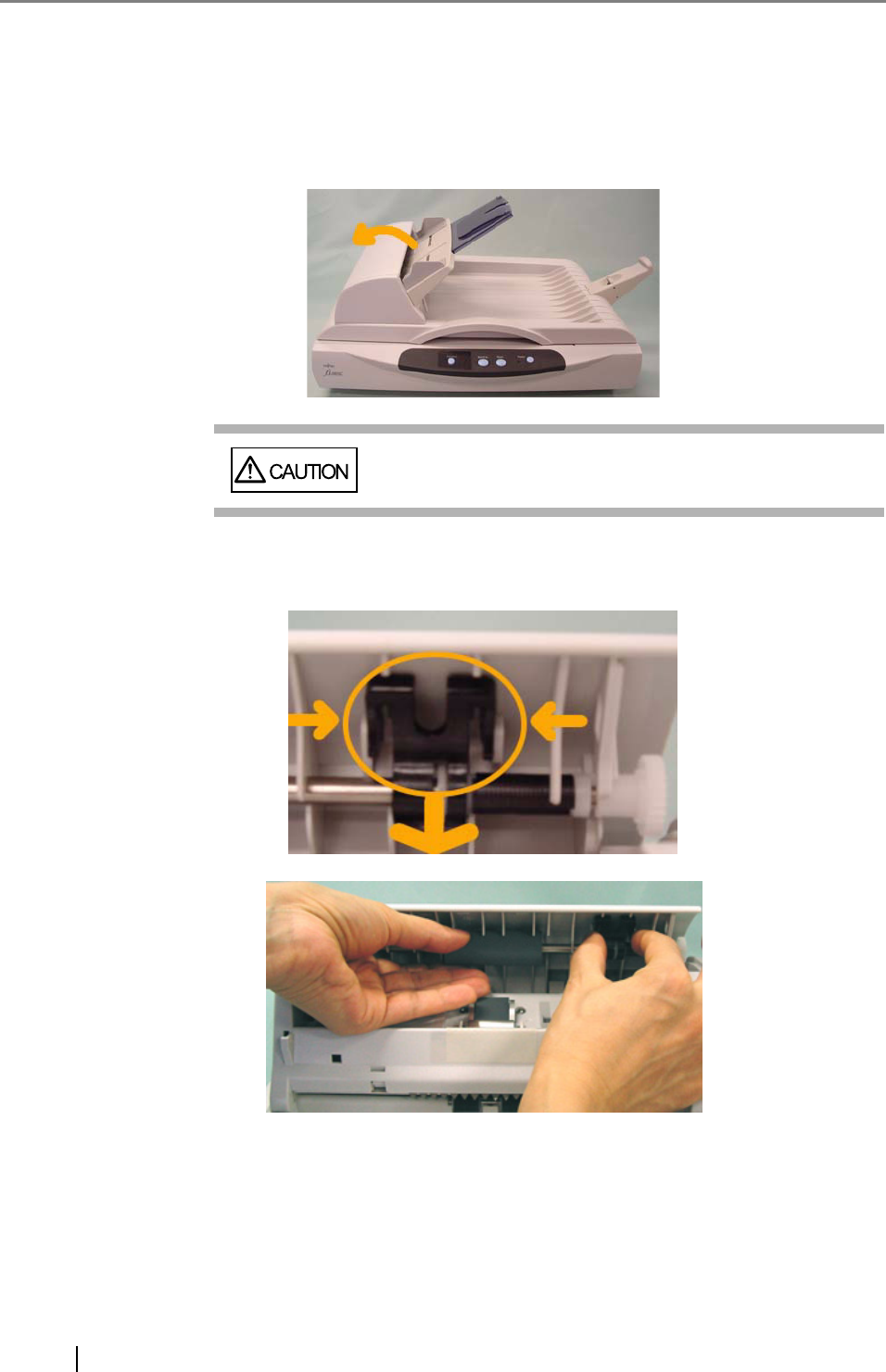
48
3.3.4 Replacing the Pick roller unit
1. Remove all documents from the ADF paper chute.
2. Open the ADF.
3. Remove the Pick roller unit from the scanner.
1) Pinch the fixture with your fingers with another hand holding the Pick roller unit.
Be careful, the ADF may close and pinch your fingers.


















