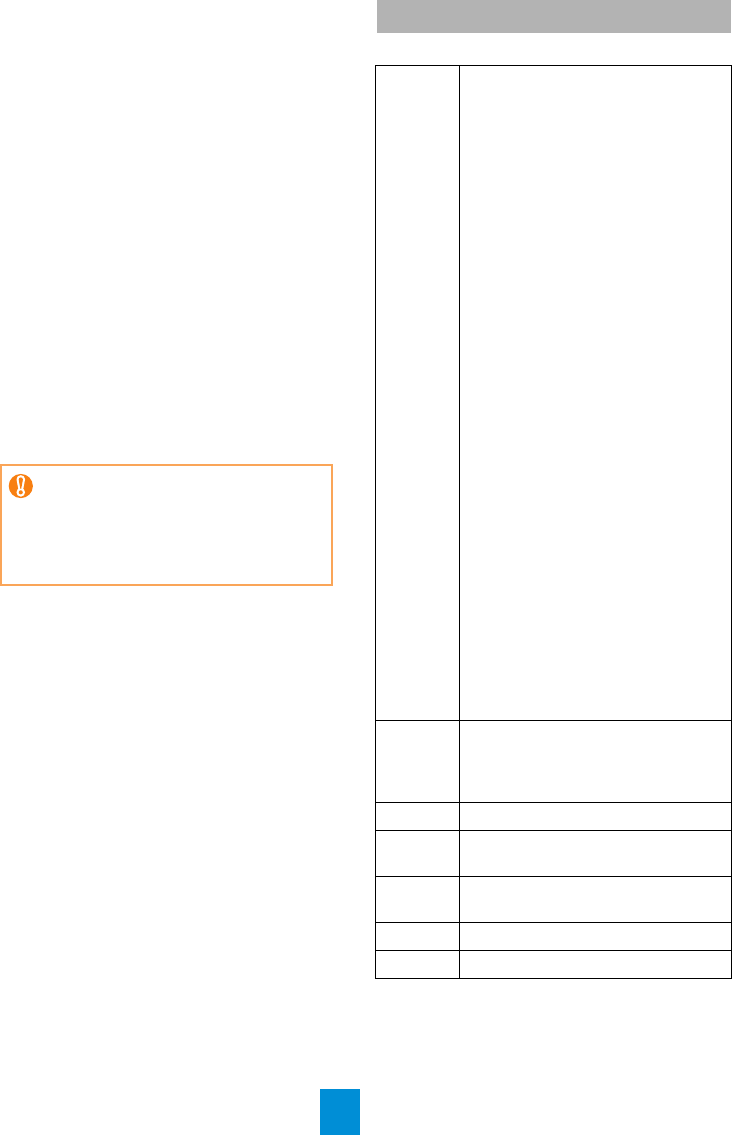
3
z Scan to Microsoft SharePoint
An application that allows you to upload your
files easily from ScandAll PRO to a SharePoint
site. Can be installed together with ScandAll
PRO.
z QuickScan Pro (trial)
An application for image scanning that
conforms to the ISIS standard. By using an
ISIS driver, you can scan documents as
images. This is a trial version, and can be
executed 30 times before it is disabled. You
will need to purchase the full product version if
you wish to continue using it.
z Manuals
Includes the Getting Started, Operator's Guide,
How to Use ScandAll PRO, FUJITSU TWAIN
User's Guide, and Image Processing Software
Option User's Guide.
z Adobe
®
Acrobat
®
Standard
The de-facto standard application used for
creating, editing, managing, and making use of
digitalized documents in PDF format.
System requirements are as follows.
*1: QuickScan Pro does not support the
Windows
®
64-bit version.
*2: Not supported by ScandAll PRO.
Adobe
®
Acrobat
®
, bundled with the
scanner, may be upgraded without
notice.
Refer to Adobe Acrobat Help if the
actual screens differ from those
described in this manual.
System Requirements
Operating
system
zWindows
®
XP Home Edition
zWindows
®
XP Professional
zWindows
®
XP Professional x64
Edition (*1)
zWindows Server
®
2003, Standard
Edition (*2)
zWindows Server
®
2003, Standard
x64 Edition (*1) (*2)
zWindows Server
®
2003 R2,
Standard Edition
zWindows Server
®
2003 R2,
Standard x64 Edition (*1)
zWindows Vista
®
Home Basic (32-
bit/64-bit) (*1)
zWindows Vista
®
Home Premium
(32-bit/64-bit) (*1)
zWindows Vista
®
Business (32-bit/
64-bit) (*1)
zWindows Vista
®
Enterprise (32-bit/
64-bit) (*1)
zWindows Vista
®
Ultimate (32-bit/
64-bit) (*1)
zWindows Server
®
2008 Standard
(32-bit/64-bit) (*1)
zWindows Server
®
2008 R2,
Standard (64-bit) (*1)
zWindows
®
7 Home Premium (32-
bit/64-bit) (*1)
zWindows
®
7 Professional (32-bit/
64-bit) (*1)
zWindows
®
7 Enterprise (32-bit/64-
bit) (*1)
zWindows
®
7 Ultimate (32-bit/64-bit)
(*1)
CPU
Intel
®
Core™ 2 Duo 2.2 GHz or
higher recommended
(Minimum of Intel
®
Pentium
®
4 1.8
GHz)
Memory 1 GB or more recommended
Display
resolution
1024 x 768 or higher, 65536 colors
or more
Hard disk
space
1.2 GB or more of free hard disk
space is required (*3)
DVD drive Essential for installing the software
Interface USB2.0 (High-Speed)










