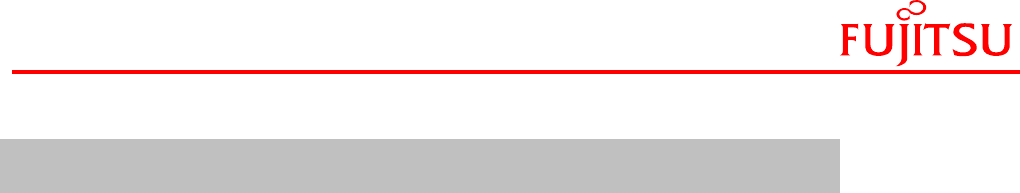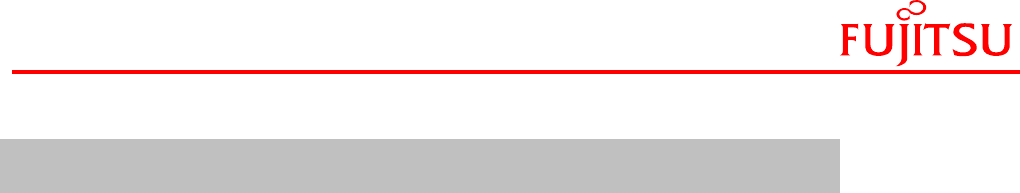
7
The following steps are required to set up the Hardware and software of the flash programming adapter.
1. Download the FLASH programming utility from the CD.
2. Connect one side of the ribbon cable to Adapter (J1) and other side to the user target board (Note: The user
board should have the 10-pin header for the cable). The pin outs for the header is shown in the figure 4, and
table1).
3. Connect '9 pin serial cable' or 'USB to serial cable' on one side to the adapter cable (J2) and other side to the
PC.
4. Set all DIP switches SW1 (MD0, MD2, Pxx, and Pyy) position to ON. Pxx aand Pyy pins are corresponds to
the pins listed in the Appendix A and B for starting pin for programming.
5. Connect the power supply to the target board (Power supply on the adapter board comes from the User
target Board via header).
6. Launch the flash programming utility on the PC.
7. Select the devices from the CPU list, and select the COM port (It depends on which port serial cable is
connected).
8. Switch on the power supply. Execute the < download> command from the Flash-programming interface.
9. If download is okay select the .mhx file (this file has been created after compiling the program) from the
user application software. Now select the <auto> command. A complete programming sequence will be
executed (Erase complete flash memory, blank check write file to flash memory and verify data). These
commands can be executed individually as well.
10. After successful execution of this command, set all the DIP switches to OFF, or disconnect the
programming cable.
11. The power on reset or pressing the reset button on target board will start the application in the flash
memory.
Procedure for Hardware/Software Setup of Flash Adapter