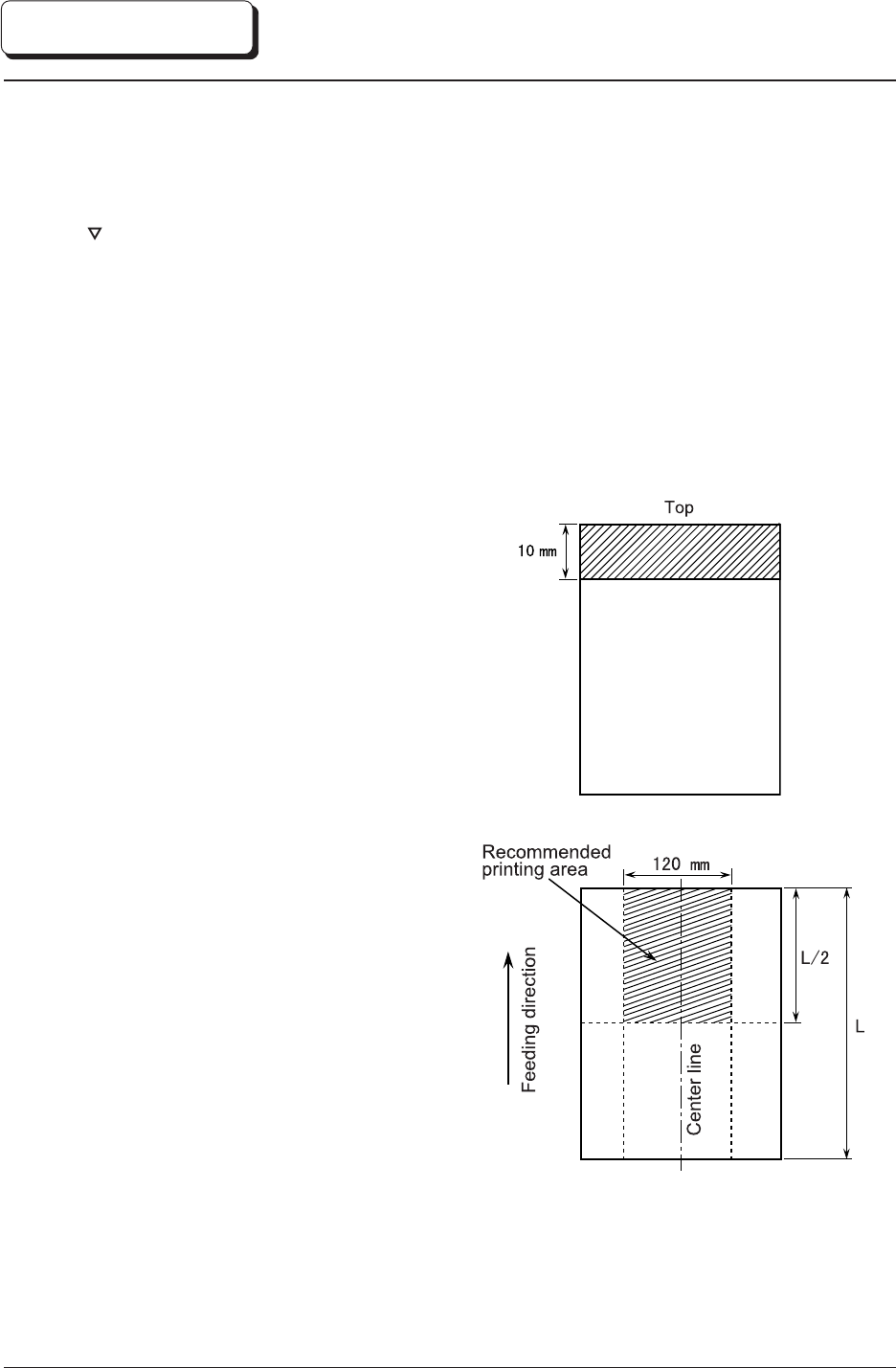
17
4. Precautions
1. When installing or replacing the print cartridge, be careful not to insert out of position.
2. When printing near the edge of paper, note that printing may go across the edge depending on the setting position
of the imprinter.
3. The "
" mark on the imprinter indicates the printing position.
4. Be careful not to touch the contacts or the nozzle on the bottom of the print cartridge. Poor printing or loose contact
may occur.
5. Do not move the imprinter during printing. Printing may be out of order.
6. Do not shock the imprinter or the print cartridge. Poor printing may occur.
7. The shaded area shown at the right is used for the paper sensor to check the document. Note that the reflection
rate of this area must be more than 50%. (There must be no painting in this area)
8. The imprinter prints characters by spraying ink
directly to the paper being ejected. Due to this
printing method, printing may be unclear depending
on printing positions.
For clear printing, use the recommended printing
area shown at the right.
When using paper thinner than 0.06 mm (less than
52g/m
2
(13.9 lb) , printing may become more unclear
and illegible. Especially in this case, the
recommended printing area should be used.
Never punch binding holes in this area.


















