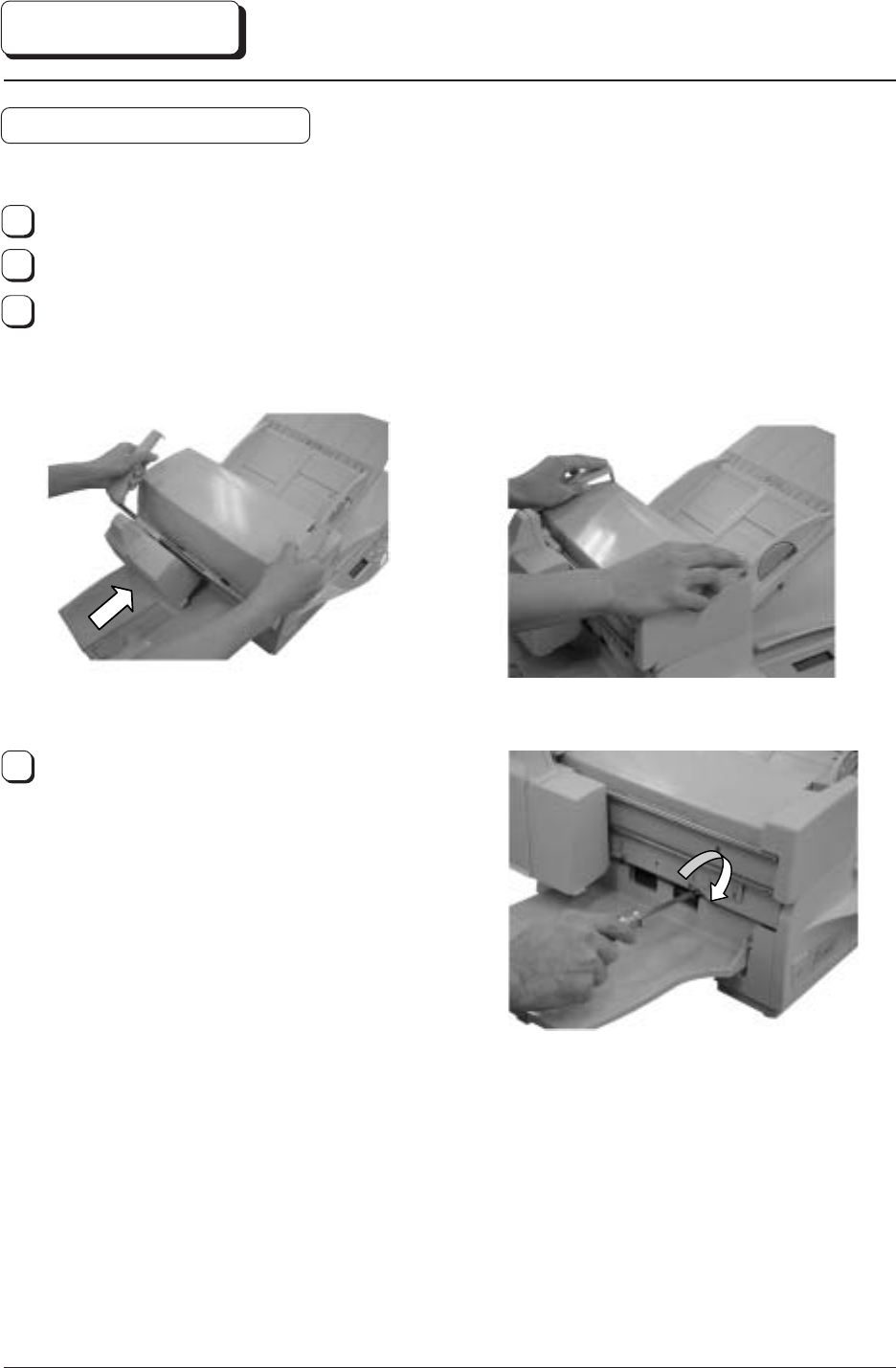
7
(1) While pushing the lower part of the imprinter against the scanner,
(2) hang the arms on the ADF unit. Push down the ends of the arms to mount the imprinter on the scanner.
Install the imprinter as follows:
Prepare a Phillips screw driver.
Turn off the scanner and disconnect the power cable.
2. Installation
1
2
4
Move the imprinter unit to the left and secure it with
the two screws included with the imprinter
componets.
When removing the imprinter, reverse the installing procedures.
3
(2)
(1) Installing the Imprinter
(1)


















