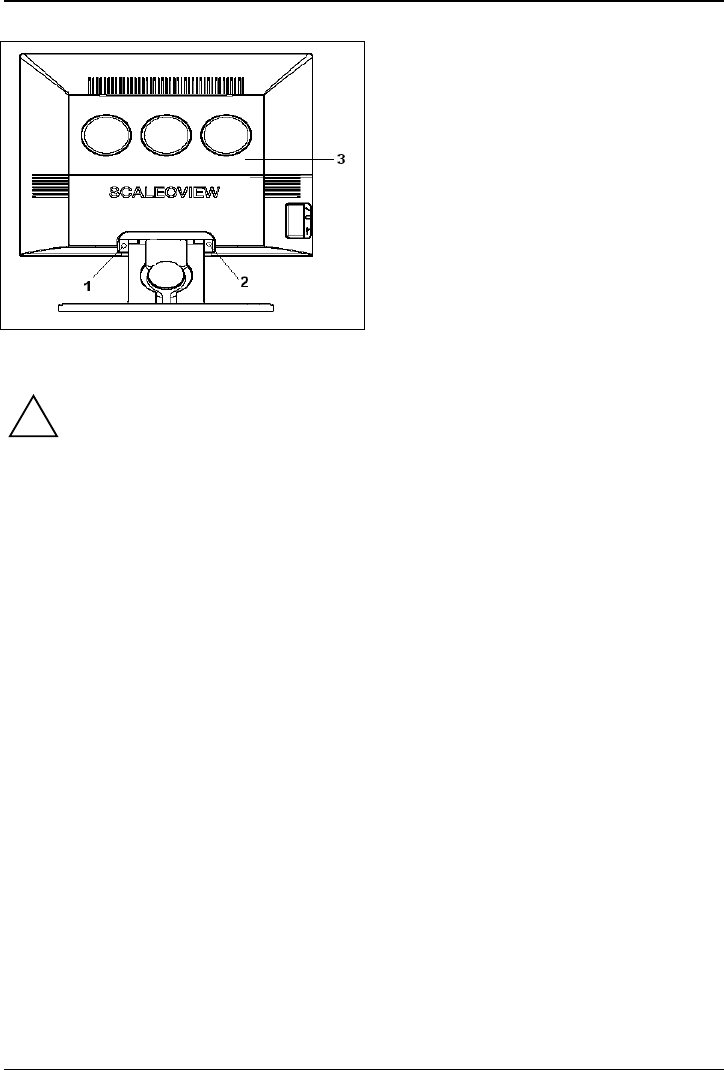
SCALEOVIEW H22-1W
► Remove the cover (3) and disconnect all
cables.
► Remove the two screws under the
covers (1 and 2).
You can now mount a swivel arm or a wall
bracket as per VESA FPMPMI with
100 mm
hole spacing.
For instructions on how to mount the swivel arm
or wall bracket, please see the documentation for
the swivel arm or wall bracket.
Connecting the monitor
!
Please take note of the safety information in the "
Important notes" chapter.
CE conformance and optimum picture quality are guaranteed only if you use the data
cables supplied.
Do not cover the ventilation openings of the monitor.
The computer power plug must be pulled out!
► Be sure that the monitor and the computer are switched off.
Connecting cables to the monitor
The monitor ports are protected by a cover.
► Remove the cover.
A26361-K1118-Z120-1-7619, edition 3 9


















