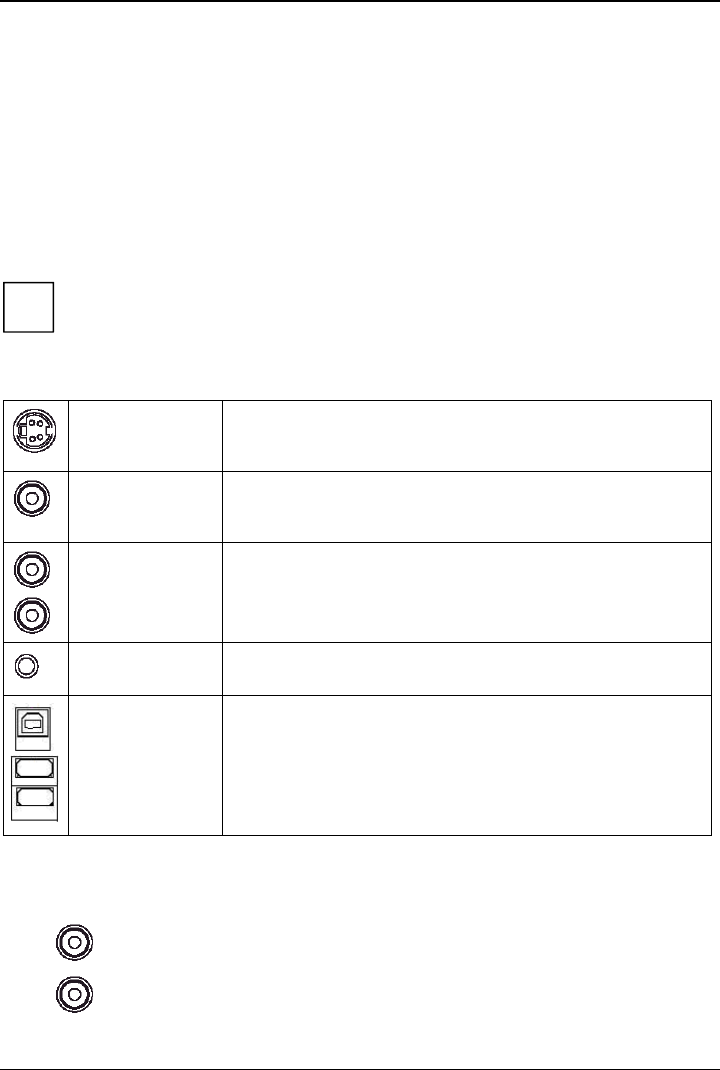
SCALEOVIEW H22-1W
The data cables supplied have one 15-pin D-SUB connector (4) or one 24-pin DVI-D connector (2)
and one 19-pin HDMI connector (3) for connection to the monitor and to the computer.
► Select the suitable data cable for your computer.
Digital graphics card with DVI /HDMI interface: DVI-D or HDMI connector
Graphics card with VGA interface: D-SUB connector
Information on the computer connections and interfaces is contained in the operating manual
for your computer.
► Connect one of the connectors of the data cable to the D-SUB connector (4) or the DVI-D (2) or
HDMI (3) connector on the monitor and secure the plug-in connection by tightening the safety
screws.
i
The monitor automatically detects only the digital input when only one signal source is
connected. The video input (Video or S-Video) has to be selected upon the OSD-Menu.
The following devices can be connected to this monitor:
S-VIDEO (5) Connection for S-Video and audio input signals
e.g. for DVD player, video recorder, a film camera with S-Video
connection or a PC
Video (AV/CVBS) :
Yellow (6)
Connection for AV video input signals
e.g. for DVD player, video recorder, film camera with video port or
gaming console
AUDIO
red (right) (7)
white (left) (7)
e.g. for DVD player, video recorder, film camera with video port,
gaming console, HDTV decoder or HDTV video recorder
PC AUDIO IN (8) Connection for audio input signals (LINE IN)
e.g. for a PC
USB (10)
USB (13)
USB ports
to the PC
e.g. for mouse, keyboard, digital camera
► If necessary, insert one plug of each audio cable in the AUDIO IN (8) sockets on the monitor
and make sure they are properly engaged.
Green: loudspeakers/headphones (11)
Pink: microphone (9) and (12)
A26361-K1118-Z120-1-7619, edition 3 11


















