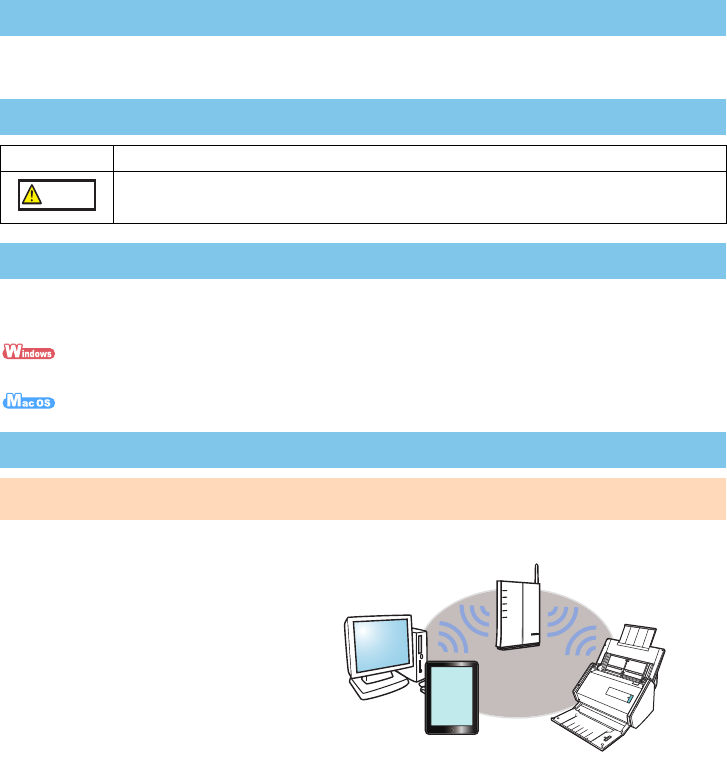
2
Before using the ScanSnap, make sure to read and understand the information provided in the "Safety
Precautions" document.
To refer to the "Operator’s Guide", insert the Setup DVD-ROM into the DVD-ROM drive, and follow the
procedure below.
The ScanSnap can be connected to a
computer or a mobile device via wireless
LAN. To use this function, make sure a
wireless LAN is available in advance.
When you connect the ScanSnap to a
wireless LAN, information for a wireless
access point or router such as a SSID
(network name) or security key (password)
may be required. For details, refer to the
manual of your wireless access point or
router.
Read the Safety Precautions
Symbols Used in This Manual
Symbol Description
This indication alerts operators to an operation that, if not strictly observed, may result in
safety hazards to personnel or damage to the product.
Referring to the "Operator's Guide"
Click the [Manuals] button in the [ScanSnap Setup] dialog box, and then the [Operator's
Guide] button.
Double-click the [Operator's Guide] icon in the [ScanSnap] window.
Using in a Wireless LAN Environment
ATTENTION
No more than one computer can be connected to the ScanSnap via wireless LAN.
CAUTION
Wireless Access Point or Router
Mobile Device
Computer


















