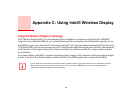186
S
Save-to-Disk 67
ScrLk 26
SD Card Slot 12
SDRAM 22, 77
Secure Digital Cards 75
Security Buttons 49
Security lock slot 13
Sleep Mode 65
Smart Card Slot 12
Specifications 129
Audio 130
Chipset 129
Device Ports 132
Dimensions and Weight 134
Environmental Requirements 134
Keyboard 133
mass storage device options 130
Memory 129
Microprocessor 129
Power 133
Video 130
Status Indicator Panel 15, 24
Suspend/ Resume button 13
T
Tablet Configuration 28
Tablet PC Button Functions 52
Touch Screen
calibrating 42
clicking 41
dragging 42
Touchpad 44
Touchpad Control Adjustment 38
Troubleshooting 88
U
USB 2.0 Ports 12, 18, 21, 81, 93
V
Volume control 46
W
Warranty 10
Web Cam Access LED 15
Windows keys 34
Wireless Device On/Off Switch 13
Wireless LAN
Before Using the Wireless LAN 155
configuring 155
connection to the network 160
deactivating/disconnecting 158
modes 156
Specifications 163
Troubleshooting 161