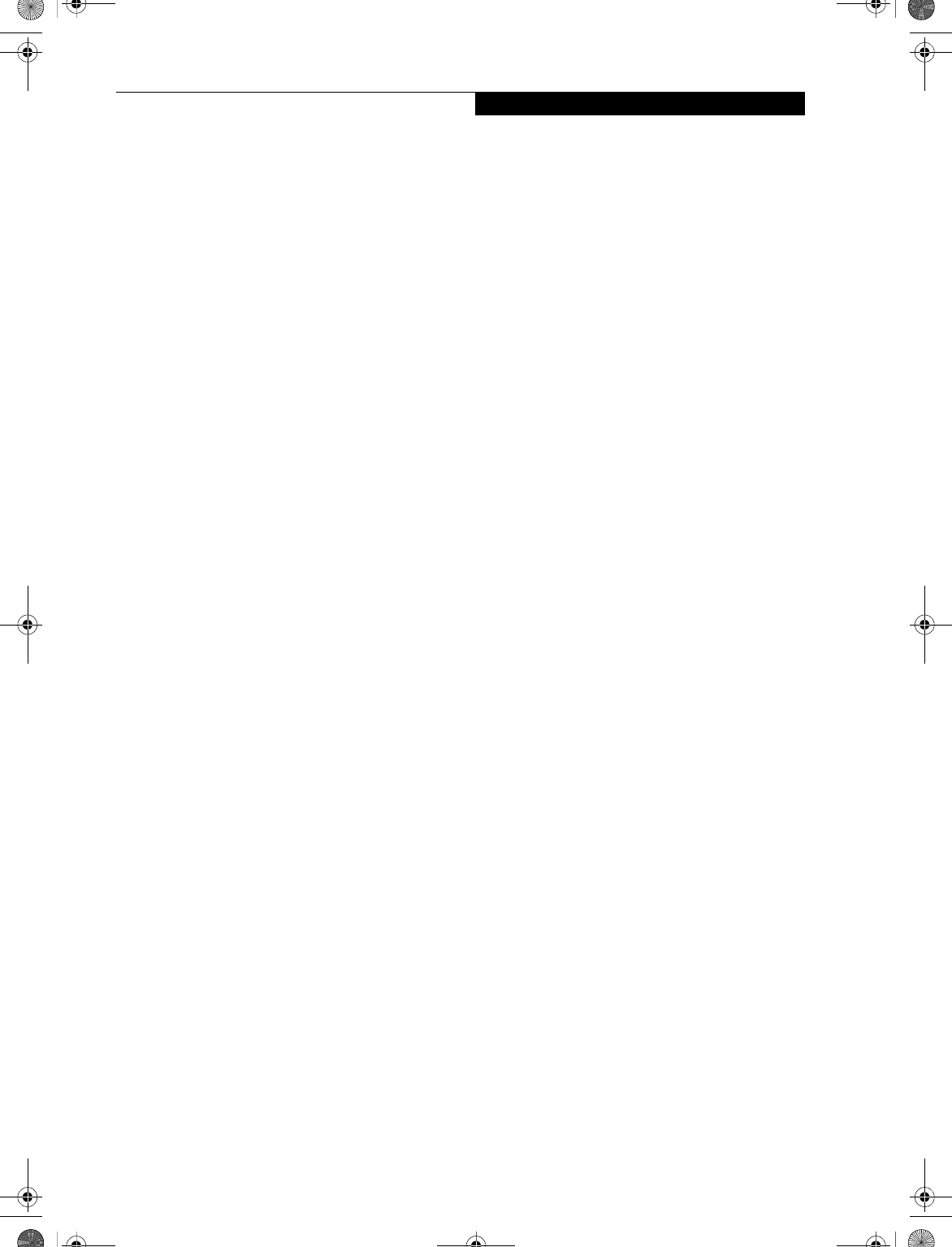
Table of Contents
Fujitsu LifeBook
®
C Series notebook
Table of Contents
1
PREFACE
Preface
About This Guide. . . . . . . . . . . . . . . . . . . . . . . . . 3
Fujitsu Contact Information . . . . . . . . . . . . . . . . . 3
Warranty . . . . . . . . . . . . . . . . . . . . . . . . . . . . . . . 3
2
GETTING TO KNOW
YOUR COMPUTER
Overview
Unpacking . . . . . . . . . . . . . . . . . . . . . . . . . . . . . . 7
Locating the Controls
and Connectors
Top and Front Components . . . . . . . . . . . . . . . . . 8
Left-Side Panel Components . . . . . . . . . . . . . . . . 9
Right-Side Panel Components . . . . . . . . . . . . . . 10
Back Panel Components. . . . . . . . . . . . . . . . . . . 11
Bottom Components . . . . . . . . . . . . . . . . . . . . . 12
Status Indicator Panel
Power Indicator. . . . . . . . . . . . . . . . . . . . . . . . . 13
AC Adapter Indicator . . . . . . . . . . . . . . . . . . . . 13
Battery Level Indicator. . . . . . . . . . . . . . . . . . . . 13
Battery Charging Indicator . . . . . . . . . . . . . . . . 14
Media Player Access Indicator. . . . . . . . . . . . . . 14
Hard Drive Access Indicator. . . . . . . . . . . . . . . . 14
Floppy Drive Access Indicator . . . . . . . . . . . . . . 14
PC Card Access Indicators. . . . . . . . . . . . . . . . . 14
NumLk Indicator . . . . . . . . . . . . . . . . . . . . . . . . 14
CapsLock Indicator . . . . . . . . . . . . . . . . . . . . . . 14
ScrLk Indicator . . . . . . . . . . . . . . . . . . . . . . . . . 14
Keyboard
Using the Keyboard . . . . . . . . . . . . . . . . . . . . . . 15
Numeric Keypad . . . . . . . . . . . . . . . . . . . . . . . . 15
Windows Keys. . . . . . . . . . . . . . . . . . . . . . . . . . 15
Cursor Keys . . . . . . . . . . . . . . . . . . . . . . . . . . . . 15
Function Keys . . . . . . . . . . . . . . . . . . . . . . . . . . 16
Volume Control
Controlling the Volume . . . . . . . . . . . . . . . . . . . 17
Setting the Hardware Volume Control . . . . . . . . 17
Touchpad Pointing Device
Clicking . . . . . . . . . . . . . . . . . . . . . . . . . . . . . . . 18
Double-Clicking. . . . . . . . . . . . . . . . . . . . . . . . . 18
Dragging . . . . . . . . . . . . . . . . . . . . . . . . . . . . . . 19
Scrolling. . . . . . . . . . . . . . . . . . . . . . . . . . . . . . . 19
i-Scroller . . . . . . . . . . . . . . . . . . . . . . . . . . . . . . 19
Touchpad Control Adjustment. . . . . . . . . . . . . . 19
LifeBook Application Panel
Selector Switch . . . . . . . . . . . . . . . . . . . . . . . . . 20
Application Launch Media Player Buttons . . . . . 20
Configuring your LifeBook Application Panel . . . 20
Using the Media Player . . . . . . . . . . . . . . . . . . . 21
Desktop Control Panel. . . . . . . . . . . . . . . . . . . . 22
3
GETTING STARTED
Power Sources
Connecting the Power Adapters . . . . . . . . . . . . 25
Display Panel
Opening the Display Panel. . . . . . . . . . . . . . . . . 26
Adjusting Display Panel Brightness. . . . . . . . . . . 26
Closing the Display Panel. . . . . . . . . . . . . . . . . . 26
B5FH-5971.book Page 1 Thursday, May 23, 2002 4:13 PM


















