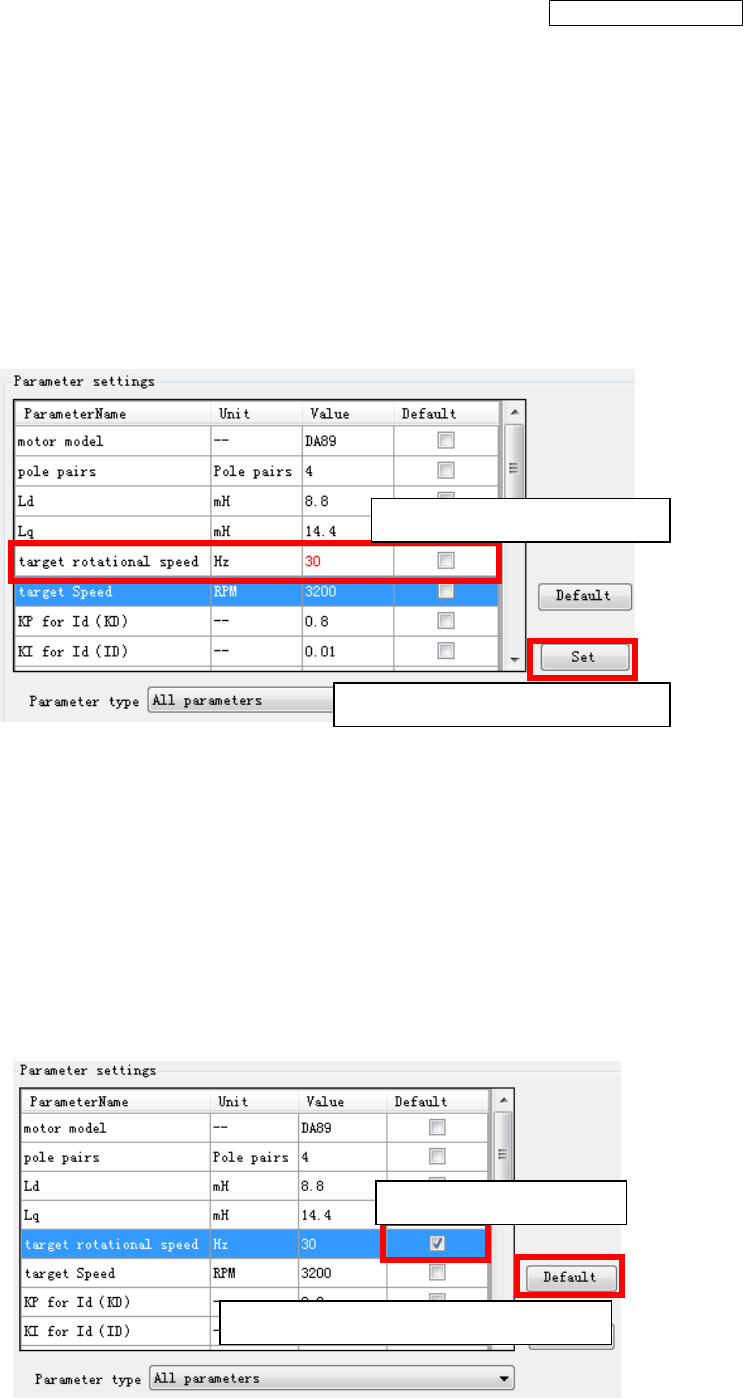
AN706-00044-1v0-E
- How to ope
ration of “Function/parameter settings window”
Open this window and you can see the default parameters values.
If you want to change the value, after connecting to the board,
(1) Select the parameter
(2) Change the value directly (and the changed value becomes red)
(3) Push “set” button on the right.
(4) Be sent the value to MCU and set it.
Set button for parameter setting
Selected and changed value
If you want to change the default value, after connecting to the board,
(1) Select the parameter
(2) Check “default” button (and fill the checking symbol in the box)
(3) Push “default” button on the right.
(4) Be sent the default value to MCU and set it.
The default values are saved on the configuration files.
You can change the default value to load the configuration file.
Default button for parameter setting
Checked default box
15


















