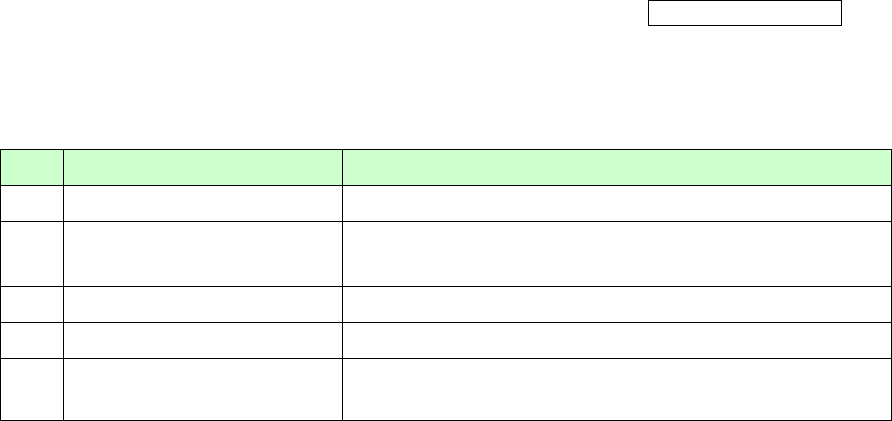
AN706-00044-1v0-E
Table 5-3: select signal function
Name of area Specification
1 Signal page selection
Select the signal page
2 Available signals
Select the signal
(most 4 signals in wave, most 10signals in variable )
3 Selected signal type
Select the signal type
4 selected signals
Show the selected signals
5 Operation button
Set / cancel. If the button is selected,
Figure4.4-5 of the graphic window opens. (See Chapter 4.4.4)
- Notice:
- This window can select compressor contents. System and Fun contents cannot be
selected.
- How to operate Signal selection window
Please refer the chapter “Example of total operating Procedure”
18


















