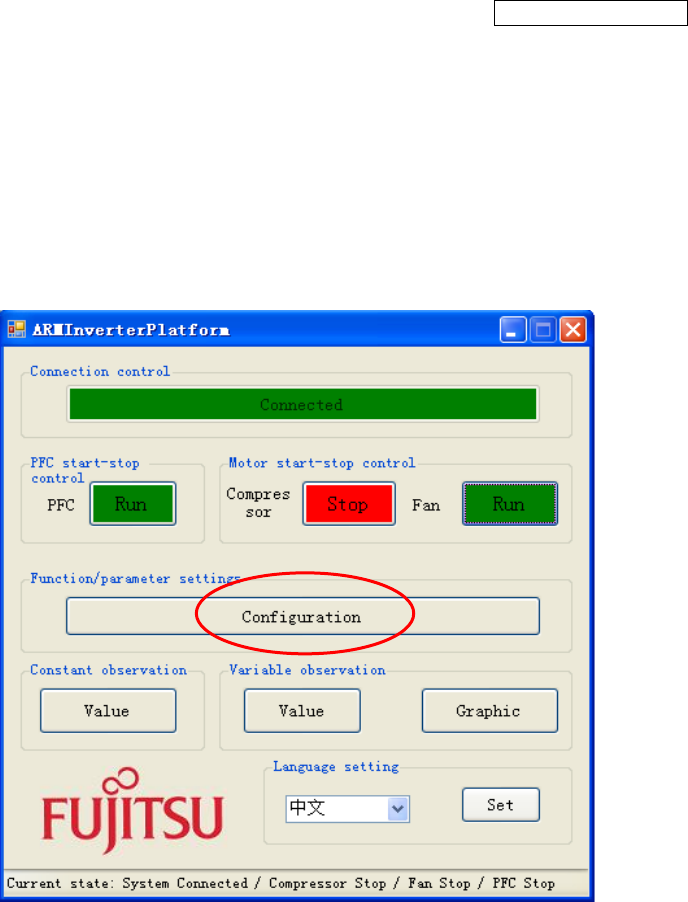
AN706-00044-1v0-E
(3) Set the motor function/parameter
To set the function/parameter of motor, click Function/Parameter Setting button in
Main Window (1 in
Figure 5-12), and the Configuration Window in Figure4.5-4 is
displayed.
1
Figure 5-12: operation: open configuration window
The following example shows the operation of changing motor speed.
Select Compressor tab in Function/parameter Settings window (1 in
Figure 5-13).
To change the motor speed, select All Parameters or Motor Running Parameter in
Parameter type (2 in
Figure 5-13). Find Target Speed in Parameter Name column.
Input the speed value to be changed in Value cell (3 in
Figure 5-13). Then, click Set
button and the value is changed (4 in
Figure 5-13).
28


















