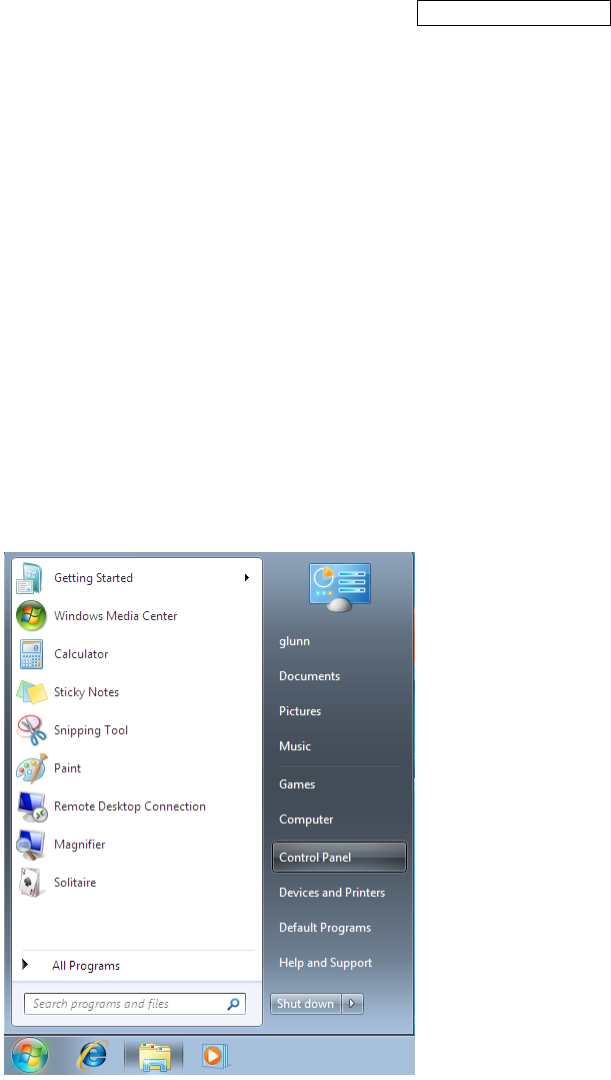
AN706-00044-1v0-E
6.1.2
FTDI Drivers Installation guide for Windows 7
- Connect the device to a spare USB port on your PC.
- If there is an available Internet connection, Windows 7 will silently connect to the
Windows Update website and install any suitable driver it finds for the device. If the
automatic installation takes place there is no need to continue with the procedure
outlined below. If no suitable driver is automatically found then the following
procedure should be followed. Press the Windows start button to bring up the start
menu and select “Control Panel”.
Figure 6-15
- From the Control Panel window select Hardware and Sound.
42


















