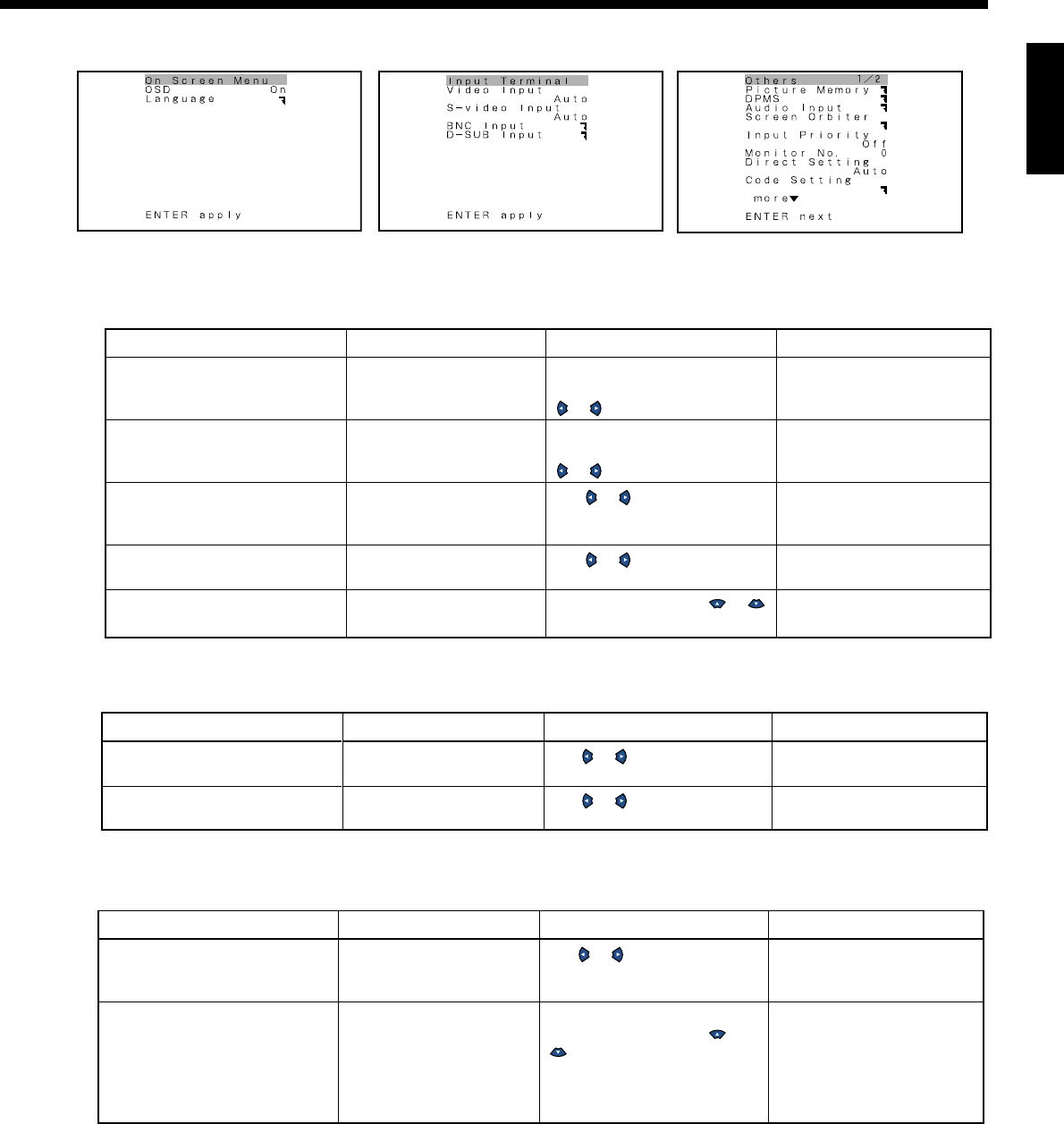
E-23
Option
(1) 24 Frame Mode
(for Video, S-video, Comp.video)
(2) 3D Y/C
(for Video(3.58NTSC))
Function
Displays the optimum movie
pictures.
Selects whether to enable
the 3D Y/C circuit.
Operation
Use
or for switching.
Use or for switching.
Range/Setting
On (Movie) /
Off (Normal)
On (3D Y/C circuit) /
Off (3-line)
Function Menu(See P. E-32, E-34.)
On Screen Menu(See P. E-32, E-34)
Option
(1) OSD
(2) Language
Function
Selects whether to display
information other than
menus.
Selects language used for
menus.
Operation
Use
or for switching.
Display the “Language”
selection screen and use
or
to select a language.
Range/Setting
On (displayed) /
Off (not displayed)
English
Deutsch (German)
Español (Spanish)
Français (French)
Italiano (Italian)
Português (Portuguese)
On Screen Menu screen
Input Terminal Menu screen
Others(1/2) Menu screen
Adjustment Menu (See P. E-32–E-33.)
Option
(1) Dot Clock
(for RGB2, RGB3)
(2) Clock Phase
(for RGB2, RGB3)
(3) Vertical Sync
(for RGB2, RGB3)
(4) Clamp Position
(for Comp.video, RGB2, RGB3)
(5)Auto Calibration
(for RGB2, RGB3)
Function
Adjusts the dot clock.
Adjusts clock phase.
Corrects vertical
synchronization signal.
Adjusts clamp pulse phase.
Selects the optimum
dynamic range of images.
Operation
Eliminates blur when the
optimum value is selected with
or .
Eliminates blur when the
optimum value is selected with
or .
Use
or to select the
optimum value for eliminating
flicker.
Use
or for switching.
Select Execute and use or
to select an option.
Range/Setting
-60 to +60
Auto/Manual
(Can adjust 1 to 32 for
Manual)
-1 to +1
-8 to +8
Execute
Yes/No
English


















