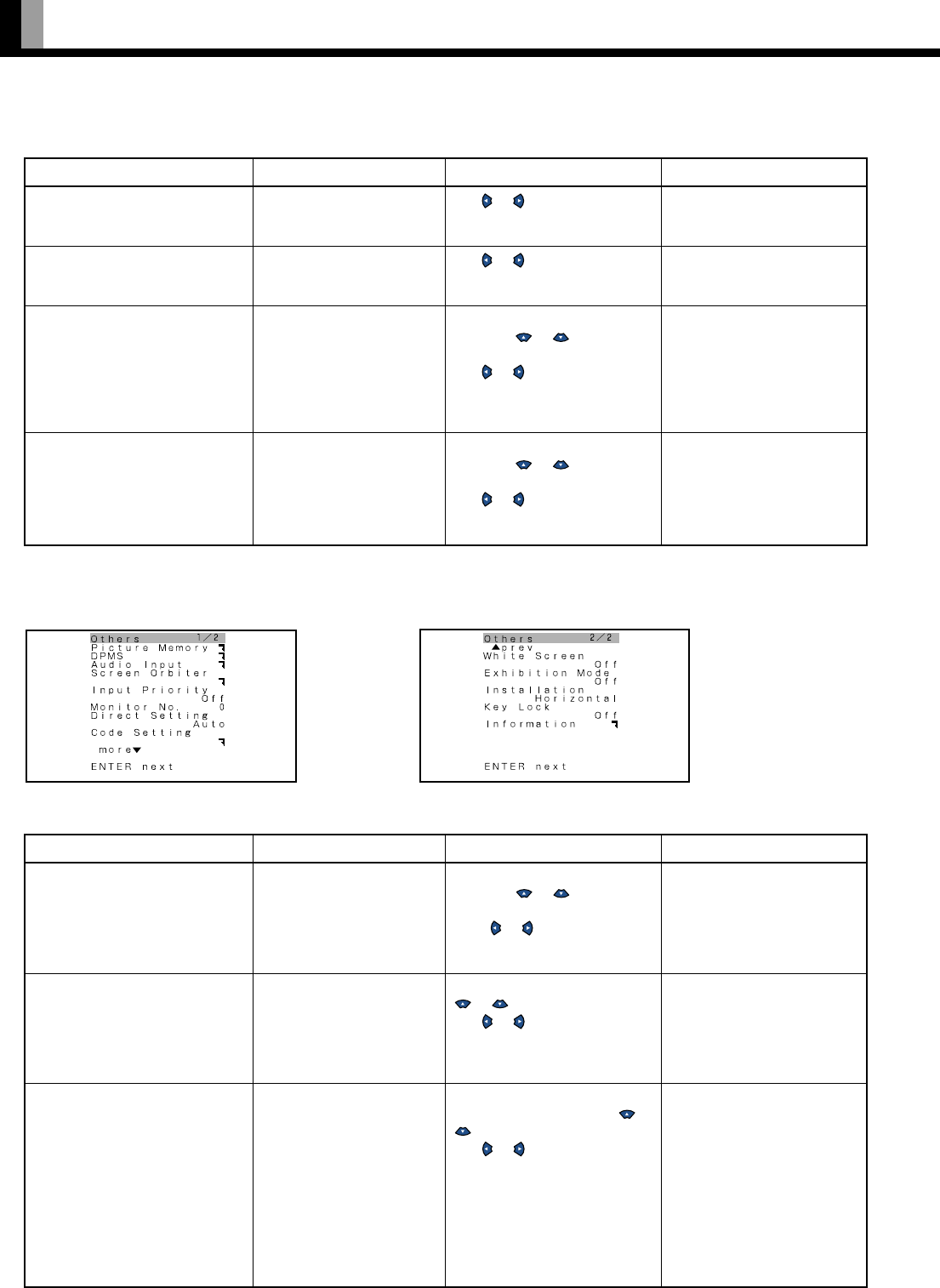
E-24
HOW TO USE MENUS (Continued)
Others(1/2) Menu screen
Option
(1) Picture Memory
(2) DPMS
(for other than RGB1)
(3) Audio Input
Function
Storing the setting of
Picture menu in 8 pattern.
Specifies time before
DPMS starts.
Can specify the background
color when specifying time.
Selects audio input terminal.
Operation
Display Picture Memory screen
and press or to select an
option.
Press
or to select Memory
number.
Display DPMS screen and press
or to select an option.
Use
or for switching.
Can specify background by
setting time to other than Off.
Display the “Audio Input”
adjustment screen and use or
to select an option.
Use
or to switch between
available choices for the
selected option.
Range/Setting
Memory 1/2/3/4/5/6/7/8
Time
Off (disabled)/1 min./
15 min./45 min./60 min.
Background
Black/White
No Audio /Audio 1 /Audio 2/
Audio 3
Others Menu(See P. E-32, E-36–E-40.)
Others Menu screen is divided into the following two screens.
Others(2/2) Menu screen
Option
(1) Video Input
(for Video)
(2) S-video Input
(for S-video)
(3) BNC Input
(4) D-SUB Input
Input Terminal Menu(See P. E-32, E-35–E-36.)
Function
Selects video mode.
Selects video mode.
Selects BNC Input signal.
Selects D-SUB Input signal.
Operation
Use
or for switching.
Use or for switching.
Display BNC Input screen
and press or to select an
option.
Use
or for switching.
Select Comp.video, RGB-Video
or Decoder by Function to set
up Mask.
Display D-SUB Input screen
and press
or to select an
option.
Use
or for switching.
Select Decoder by Function to
set up Mask.
Range/Setting
Auto/NTSC/PAL/SECAM/
PAL60/N-PAL/M-PAL/
4.43NTSC
Auto/NTSC/PAL/SECAM/
PAL60/N-PAL/M-PAL/
4.43NTSC
Function
Comp.video/RGB-Video/
RGB-PC/Decoder
Mask
Off/5/10/15 (dot)
Function
RGB-PC/Decoder
Mask
Off/5/10/15 (dot)


















