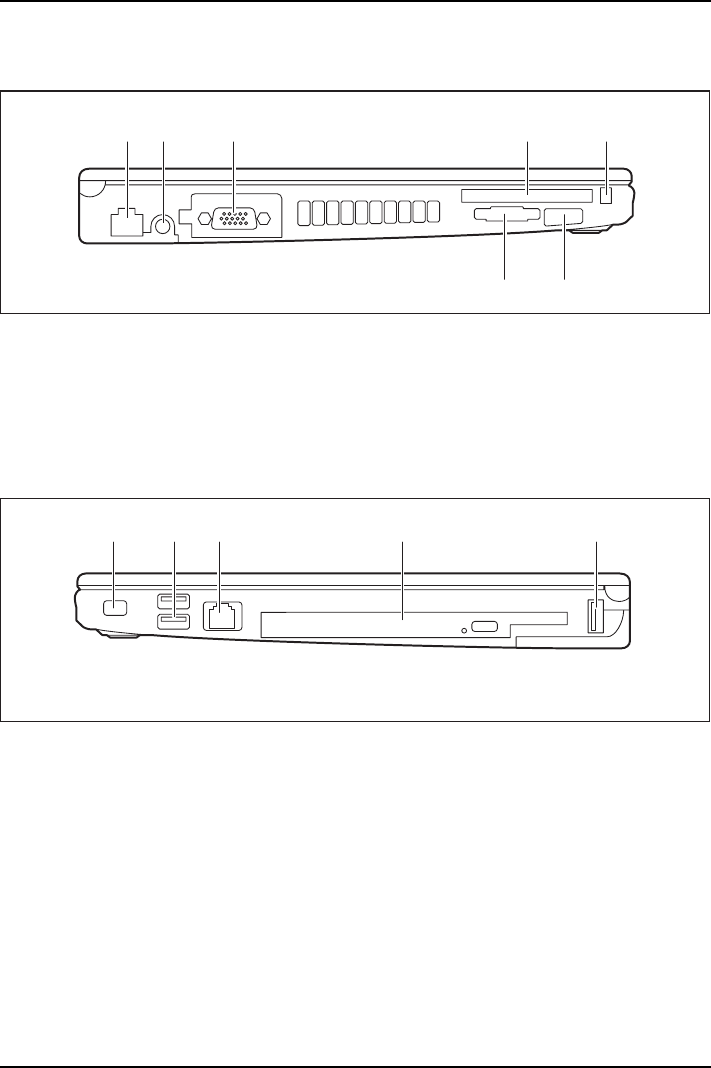
Ports and operating elements
Left side
LANportDC inputconnectorMonitorportPCcardslotPCcardejectbuttonInfraredinterfaceMemorycardslot
12 3 4 5
67
1 = LAN port
2 = DC input connector (DC IN)
3 = Monitor port
4 = PC card slot
5 = PC card eject button
6 = Infrared interface
7 = Memory card slot
Right side
ModulebayOpticaldriveInsert/ejectbuttonUSBportModemport
123 4 2
1 = Kensington Lock
2=USBports
3 = Modem port
4 = Module bay with optical drive
A26391-K233-Z120-1-7619 , edition 1 5


















