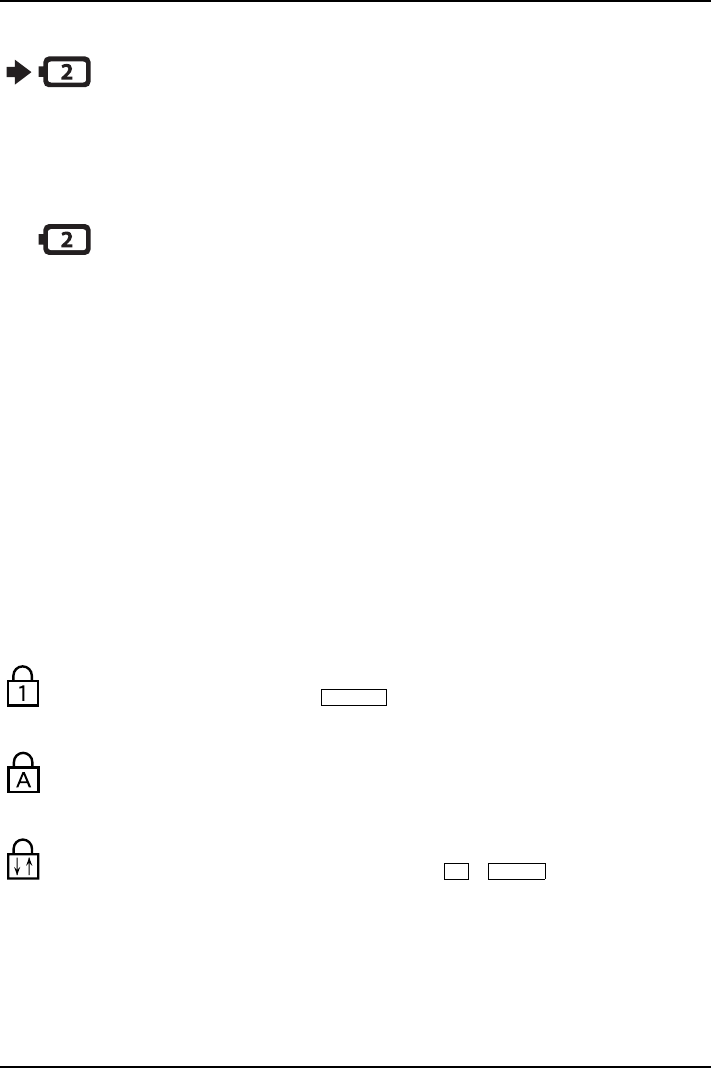
Ports and operating elements
Battery charging indicator (second battery)
• The indicator lights up yellow: the m a ins adapter is connected and the second
battery is being charged.
• The indica tor flashes y ellow : the mains adapter is connected and the second
battery cannot be charged (the battery is too hot for charging).
• The indicator is not lit: the m ains adapter is connected and the second battery
is fully charged, or the mains adapter is connected and the s econd battery is
not installed, or the mains adapter is not connect ed.
Second battery indicator
• Indicator lights up green: the m
ains adapter is connected and the second
battery is being charged. The se
cond battery is charged to between 50% and
100% of maximum capacity.
• The indicator slowly flashes green (1 second on/5 seconds off): the notebook
is in suspend mode a nd power is being supplied by the second battery. T he
second battery is charged to betwe en 50% and 100% of maximum capacity.
• The indicator lights up yello
w: the mains adapter is connecte d and the second
battery is being charged. The
second battery is charged to between 13% and
49% of maximum capacity.
• The indicator s lowly flashes yellow (1 second on/5 seconds off): the notebook
is in suspend mode a nd power is being supplied by the second battery. T he
second battery is charged to between 13% and 49% of maximum cap acity.
• The indicator lights up red : t
he mains adapter is connected and t he s econd
battery is being charged. T
he second b attery is charg ed to betw een 0% and
12% of maximum capacity.
• The indicator flashes red (1 second on/1 second off). The second battery is
faulty.
• The indicator slowly flashe
s red (1 second on/5 seconds off): the notebook is in
suspend mode and power is be
ing supplied by the second battery. The second
battery is charged to betwe
en 0% and 12% of maximum capacity.
• The indicator is not lit: the second battery is not installed.
Num Lock indicator
Indicator continuously lit: the
Num Lk
key has been p ressed. The virtual numeric
keypad is activated. You can output the c haracters indicated on the upper right of
the keys.
Caps Lock indicator
Indicator continuously lit: the Caps Lock key has been pressed. All th e characters
you typ e will appear in upper c ase. In th e case of overlay keys, the character
printed on the upper left of the key will appear when that key is pressed.
Scroll Lock indicator
Indicator continuously lit: the key combination
Fn
+
Scr Lk
has b een pressed.
The effect that this key has varies between applications.
A26391-K233-Z120-1-7619 , edition 1 11


















