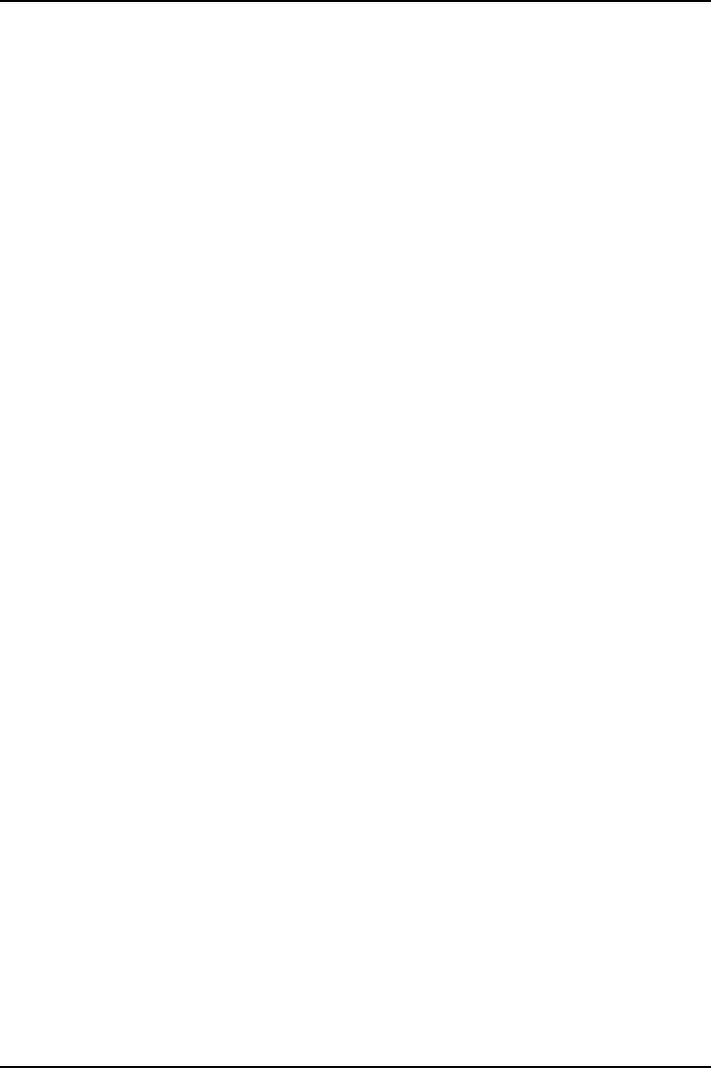
Contents
Contents
Innovativetechnology... ............................................................... 1
Notational conven tion s .................................................................. 2
Importantnotes ........................................................................ 3
Portsandoperatingelements ......................................................... 4
Notebook open ......................................................................... 4
Leftside ................................................................................ 5
Rightside .............................................................................. 5
Rear ................................................................................... 6
Underside .. ............................................................................ 6
Switching on the notebook ... ............................................................ 7
Switching off the Notebook .. ............................................................ 8
Statusindicators ........................................................................ 9
Keycombinations ....................................................................... 12
Easy Launch keys ...................................................................... 14
Configuring Easy Launch keys ....................................................... 14
Camera (optional) ....................................................................... 15
Removingandinstallingthebattery ....................................................... 16
Removingthebattery ................................................................ 16
Installingbattery .................................................................... 17
Removing and installing the air filter ...................................................... 18
Air filterremoval .................................................................... 18
Install air filter ...................................................................... 19
Module .... ............................................................................ 20
Removing a module . ... ............................................................. 20
Installing a module .................................................................. 21
SIMcard ............................................................................... 21
InsertingtheSIMcard ............................................................... 21
RemovingaSIMcard ............................................................... 22
Radio components: UMTS (optional)/wireless LAN/Bluetooth ............................... 23
Switching the radio components on a nd off ............................................ 23
Removing
and installing components during servicing . ... .............................
24
Notes on i
nstallingandremovingboardsandcomponents ..................................
24
Removing
andinstallingmemorymodules ................................................
25
Removin
gcover .....................................................................
26
Removin
gmemorymodules ..........................................................
26
Install
ingamemorymodule ..........................................................
27
Attach
ingthecover ..................................................................
27
Technicaldata ......................................................................... 28
Notebook . .............................................................................. 28
Battery ................................................................................. 29
Mains adapter .......................................................................... 30
Inde
x ..................................................................................
31
A26391-K233-Z120-1-7619 , edition 1


















