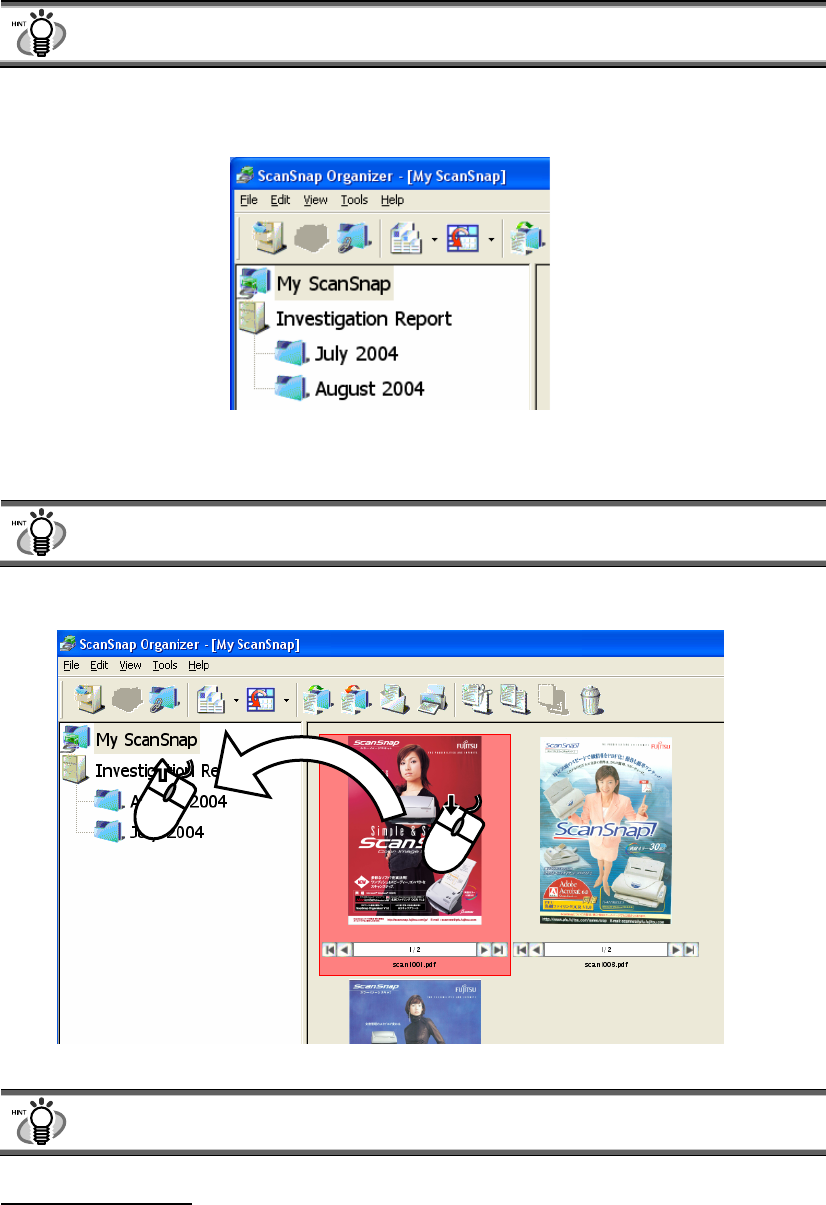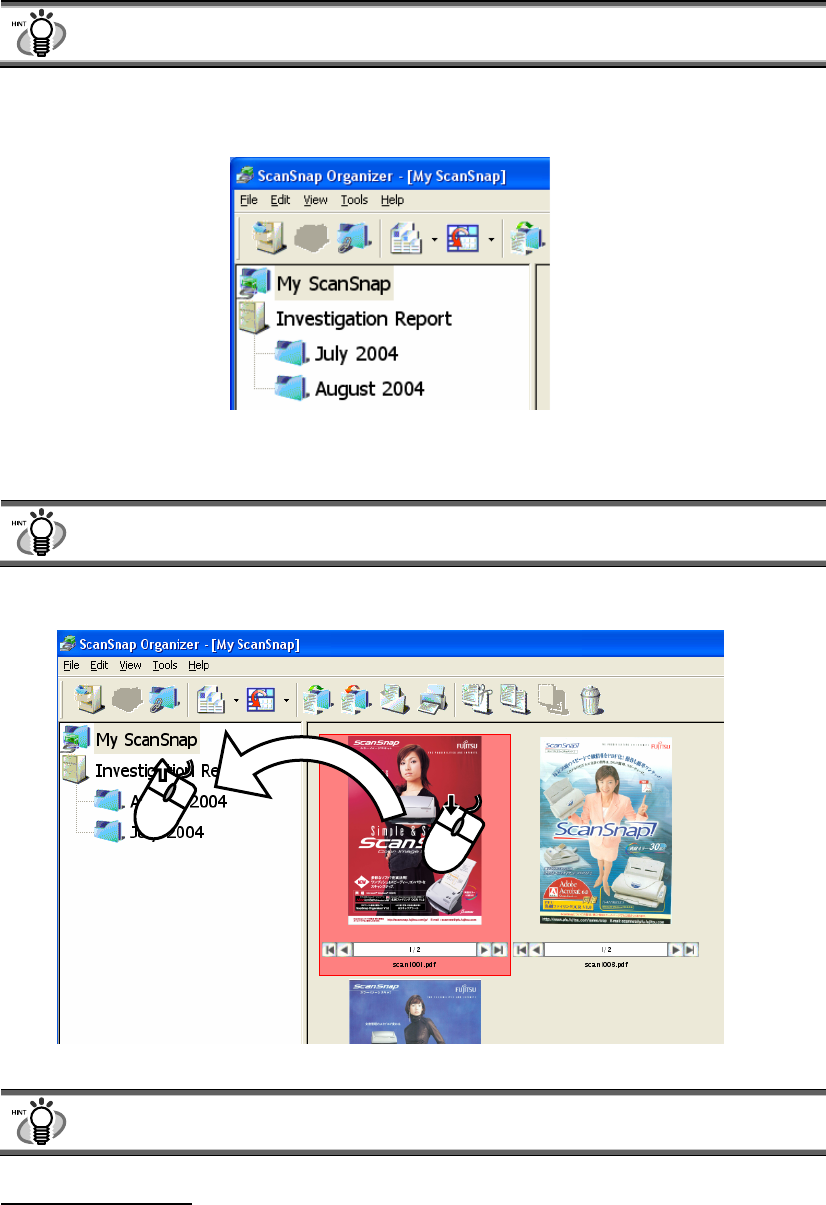
5. Enter a Folder name.
In case you want to change the name once it is decided, select the name you want to
change and click it. Or, select the name and then select [Rename] on the [File] menu.
6. Repeat Steps 4, 5 to create folders as needed.
As an example, create two folders named [July 2004] and [August 2004].
7. Select [My ScanSnap] folder, and then select the file you want to move.
=> The selected file is shown in a red frame.
when you press and hold down the [Ctrl] key while
selecting the files.
You can select several files at one time
8. Drag-and-drop the selected file to the destination folder.
=>
The selected file is moved to the destination folder.
When you drag and press the [Ctrl] key before dropping, the selected file is copied.
9. Repeat Steps 7, 8 to store files in the destination folders.
15