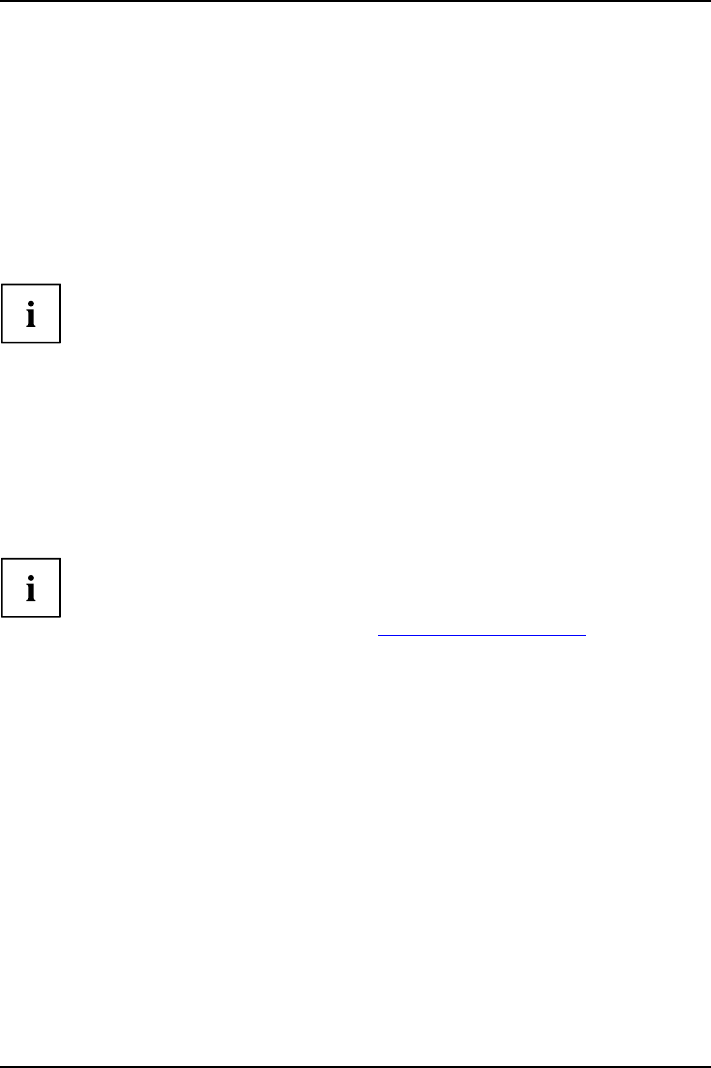
Working with the notebook
Programming the tablet buttons
You can program the tablet buttons to open a specific application or execute
a specific function when pressed.
Proceed as follows:
► In Control Panel, select the option to manage the settings for the tablet buttons and pen.
► Follow th e instructions on the screen and program the tablet buttons as you require.
Webcam
Webcam
Depending on the device version, your device may have an integral
Webcam with microphone.
Depending on the software used, you can use your Webcam to take pictures,
record video clips or take part in web chats.
• The picture quality depends on the lighting conditions an d the softw are being used.
• You can only operate the webcam w
ith a particular application (e.g. an Internet telephony
program or a video confere ncin
g program which supports a webcam).
• When using the webcam the notebook support must not wobble.
• The webcam automatically a dju
sts itself to the current light level. For this reason
the LCD screen may flicker whil
e the light level is adjusted.
Further information on use of
the webcam and a dditional settings can be found
in the help function of the pr
ogram which uses the webcam.
If you wish to carry out a funct
ion test with your webcam, you can use the
corresponding test softwar
eavailableat"
http://ts.fujitsu .com/support/".
Rechargeable battery
RechargeablebatteryBatteryLife,batteryRechargeablebatteryRechargeablebattery
When not plugged into a mains socket, the noteb ook runs on its built-in battery. You
can increase the life of the battery by caring for the battery properly. The average
battery life is around 500 charge/discharge cycles.
You can extend the battery life by taking advantage of the available energy saving functions.
52 Fujitsu Technology Solutions


















