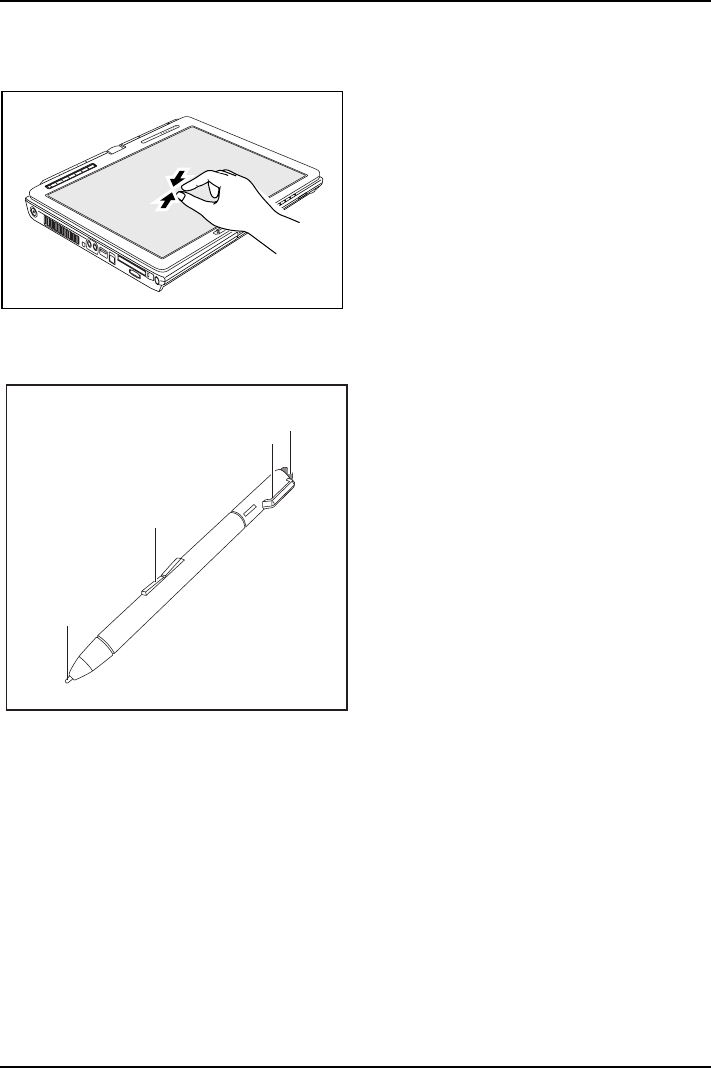
Working with the notebook
Reducing a view
► Put two fingers on the touch screen and
move them towards each other.
Using the stylus pen
3
1
2
4
1 = pen tip
2 = rocker button
3 = eyelet for pen cord
4 = eraser
You can use th
e pen on your notebook as an electronic writing implement to select
items and to
navigate through menu options and programs. Programs that support
handwritin
g recognition also allow you to write characters directly on the screen with
the pen. You
can also use the pen as a drawing tool.
The notebo
ok pen is reta ined securely in the pen slot. This ensures that the pen cannot be
lost, rega
rdless of whether you use th e notebook as a Tablet PC or as a notebook, or tran sport
it while tr
avelling. Always replace the pen in its slot when you are not using it.
The notebo
ok is supplied with a pen cord which you can attach to the eyelets
on the pen a
nd on the notebook.
Fujitsu Technology Solutions 37


















