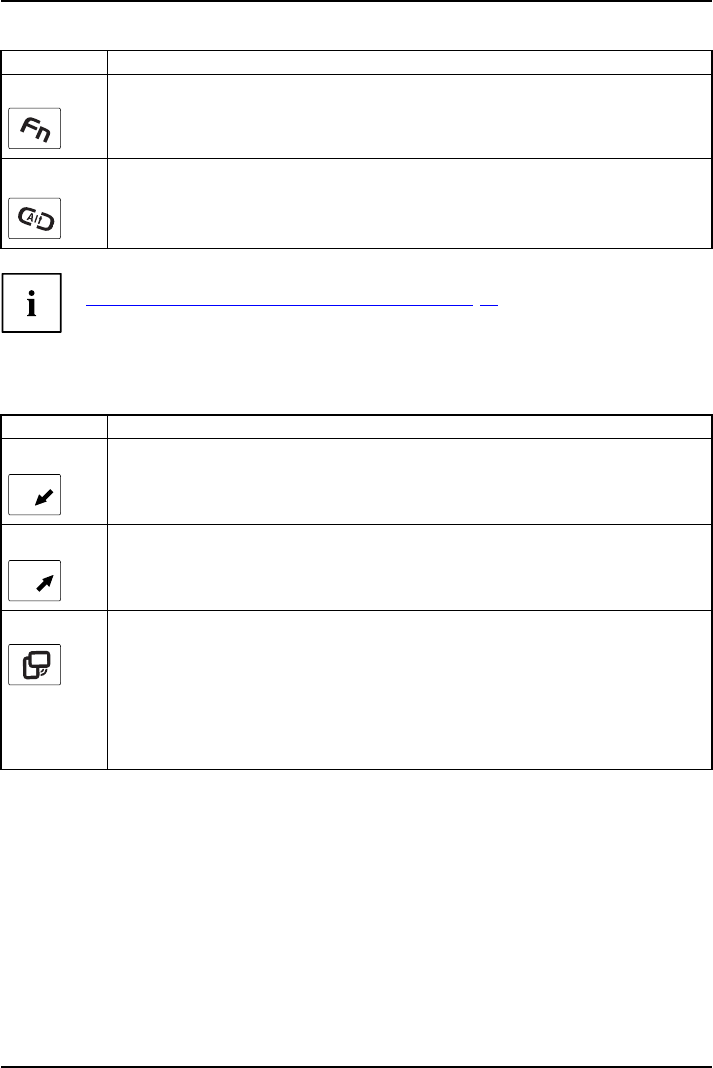
Working with the notebook
Button Security functions
4
Security bu tton 4 to enter the pas
sword.
EN
T
Security button 1 to confirm the e
ntered password.
Detailed information on how to use the security fu nctions is contained in Section
"
Using the security function of the tablet keys", Page 80.
Functions during Win dows log-on
When the Windows log-on dialog is displayed, the tablet buttons provide special functions:
Button Function
A
1
Tab key.
B
2
Enter key.
3
Change screen orienta
tion
When you press the Orien
tation button, the orientation of the scre en display
changes from portrai
t (vertical) to landscape (horizontal) or vice versa.
When you would like to u
se the Tablet PC as an eBook, for example, you would
use the portrait orie
ntation.
When accessing spread
sheets, you would more typically use a landscape
orientation.
Fujitsu Technology Solutions 49


















