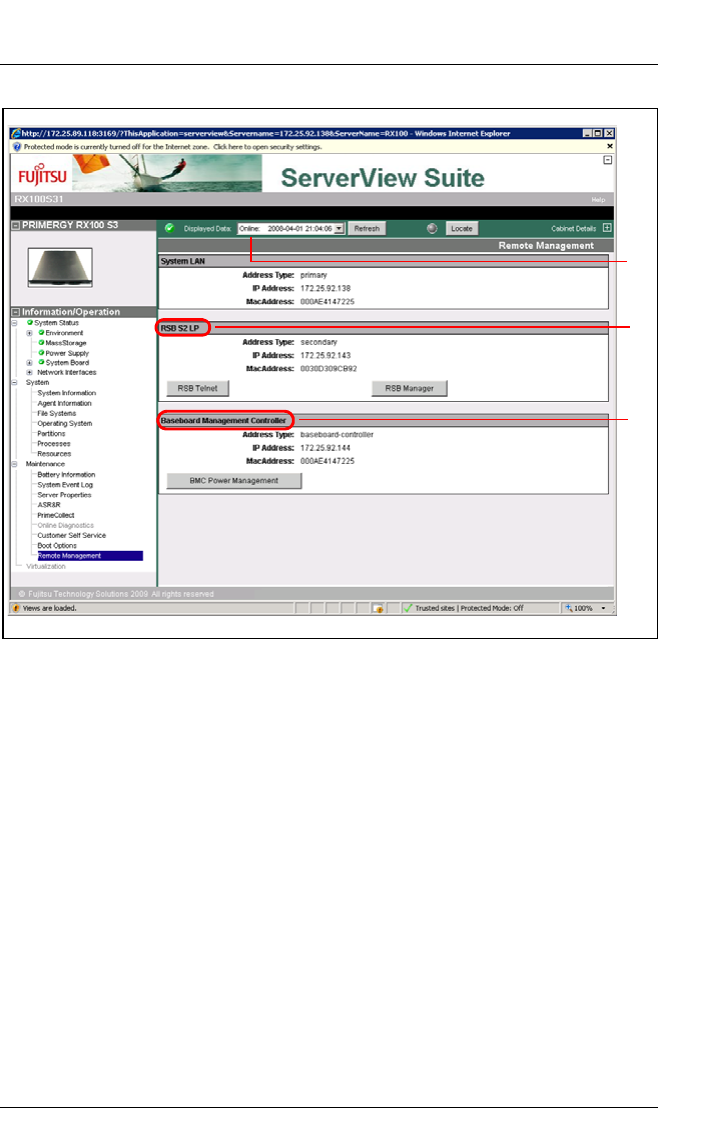
ServerView Remote Management Frontend 27
Remote Management Frontend ... starting via the Operations Manager
Figure 9: Operations Manager: Remote Management view (server can be managed)
I The remote management buttons are only displayed if, in the Displayed
Data: box, the display of the current data (Online Data) has been set (1).
If the display of the archive data has been set (Archive Data) then the
buttons are not displayed.
I figure 9 on page 27 illustrates the Remote Management view for a
PRIMERGY server which contains both a BMC and an RSB S2 LP.
In the case of PRIMERGY servers which possess only an
RSB/ RSB S2/ RSB S2 LP (3HU) but no BMC, only the buttons RSB
Telnet and RSB Manager are available. (2)
In the case of PRIMERGY servers which possess only a BMC but no
RSB/ RSB S2/ RSB S2 LP (3HU), only the BMC Power Management
button is available. (3)
(1)
(2)
(3)


















