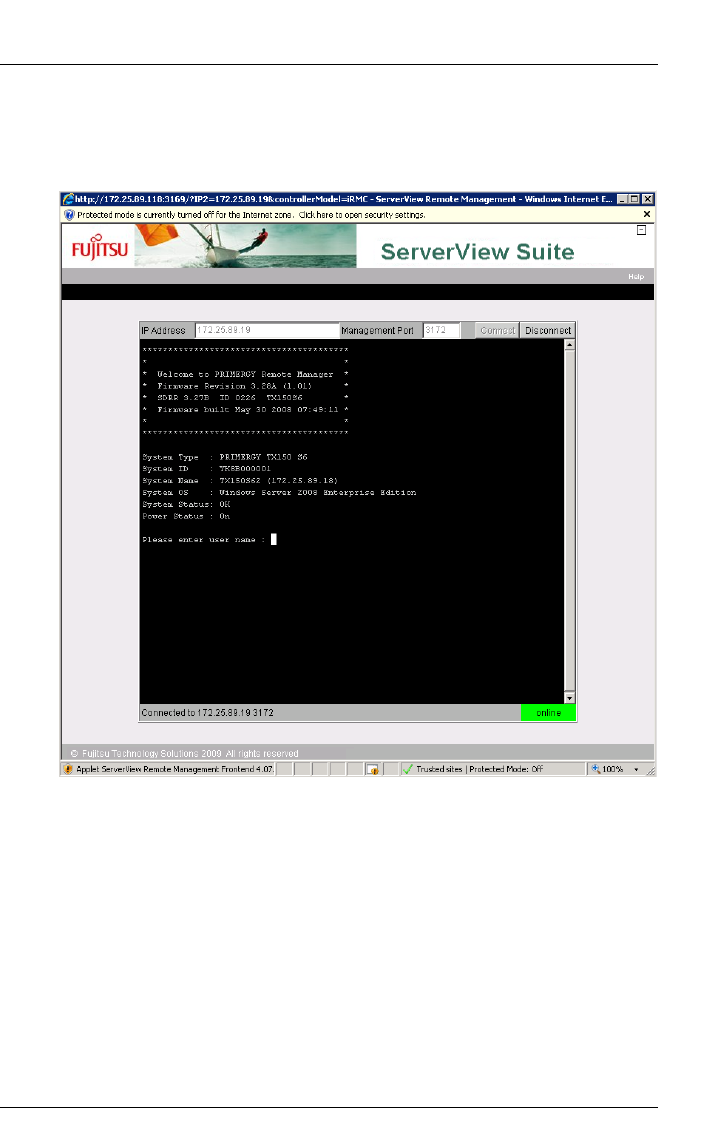
ServerView Remote Management Frontend 47
Working with the Remote Management Frontend Connection to server
– Logging into the Remote Manager over a Telnet connection
The Remote Manager login window is displayed:
Figure 17: Telnet connection: Logging in to the Remote Manager
I Depending on whether ServerView agents have already been
started at some point on the system, the login window is shown
with or without system information.
Ê Enter your user name and password and confirm your entries by
pressing [Enter].
The main menu of the Remote Manager is then displayed (see
figure 18 on page 48).


















