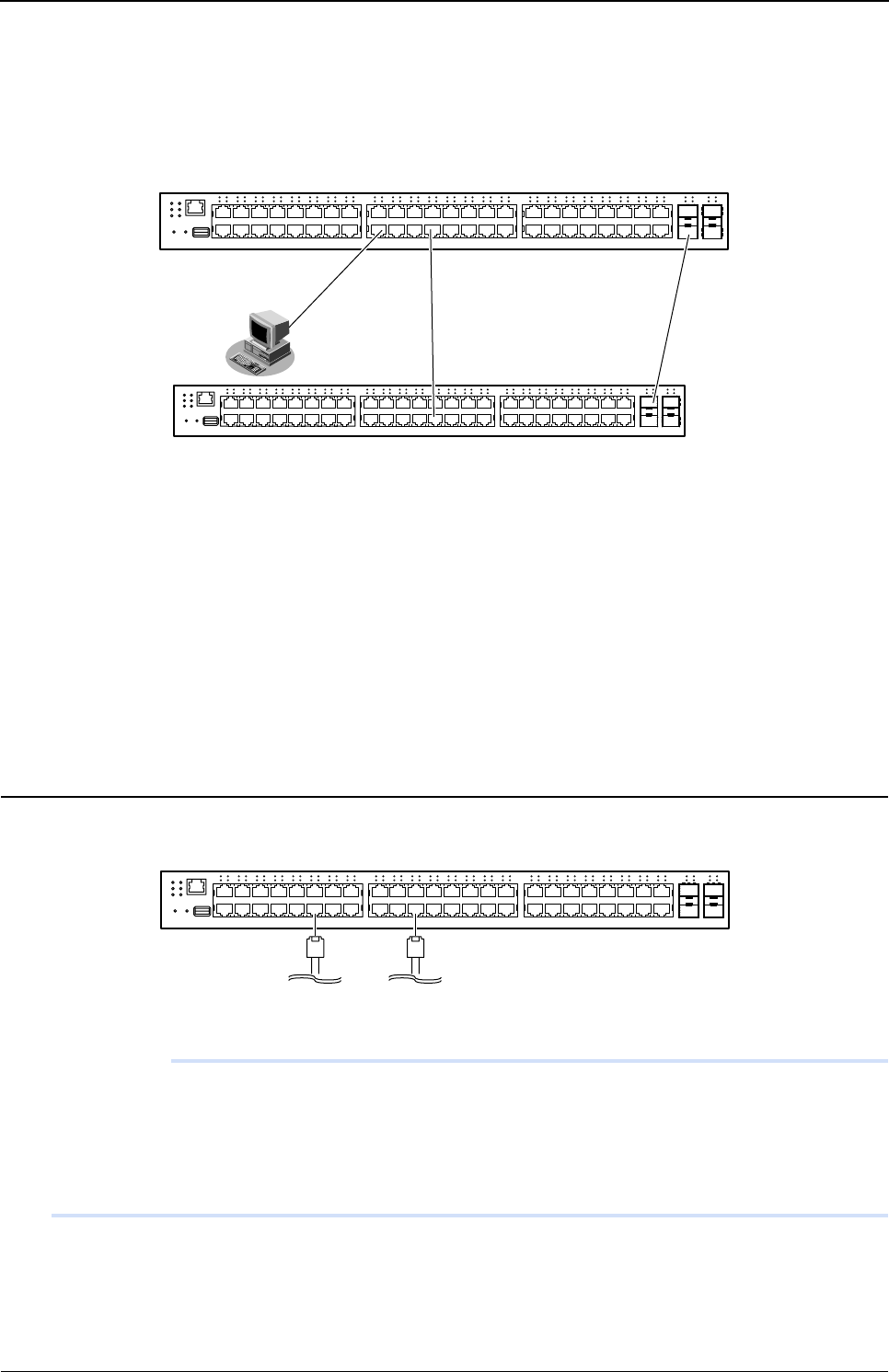
XG0448 Hardware Guide Chapter 2 Installation
Connecting the Equipment
37
2.3.3 Connecting Twisted Pair Cable / SFP Module
The following describes how to connect twisted pair cable, SFP module.
Use straight cable when connecting with routers and terminals. Use crossing cable in case of cascading connection with
other switching HUBs with transmission mode at fixed setting other than auto negotiation.
Management port of the switch is set auto negotiation enable by default.
(However, CX4 port only support 10Gbps full duplex mode fixed setting.)
Ports automatically apply to the maximum speed that plugged equipment supports by the auto negotiation function.
• 10/100/1000BASE-T port : Up to maximum 1000Mbps full duplex mode
• SFP slot : 1000Mbps FULL DUPLEX MODE
The flow control can be set by an auto negotiation.
When 100BASE-FX module is used, the following settings are necessary.
– fixed at 100Mbps
– Media type, fixed at fiber
Connecting Twisted Pair Cable
Insert twisted pair cable to 10/100/1000BASE-T port until it clicks.
Precautions
• In case of 1000BASE-T, usable twisted pair cables are unshielded twisted pair cable (UTP) over category 5E and
shielded twisted pair cable (STP).
• RJ45 ports 45 through 48 are 'combination' ports that are associated with the four SFP ports. Their use is mutually
exclusive. If the RJ45 port 45 is cabled then the associated SFP slot cannot be used.
• Discharge twisted pair cable before connecting as twisted pair cable may be charged static electricity. Refer "2.3.1
Discharging Twisted Pair Cable" (pg.35) for discharging method.
Straightcable crossingcable opticalcable
TwistedPairCable


















