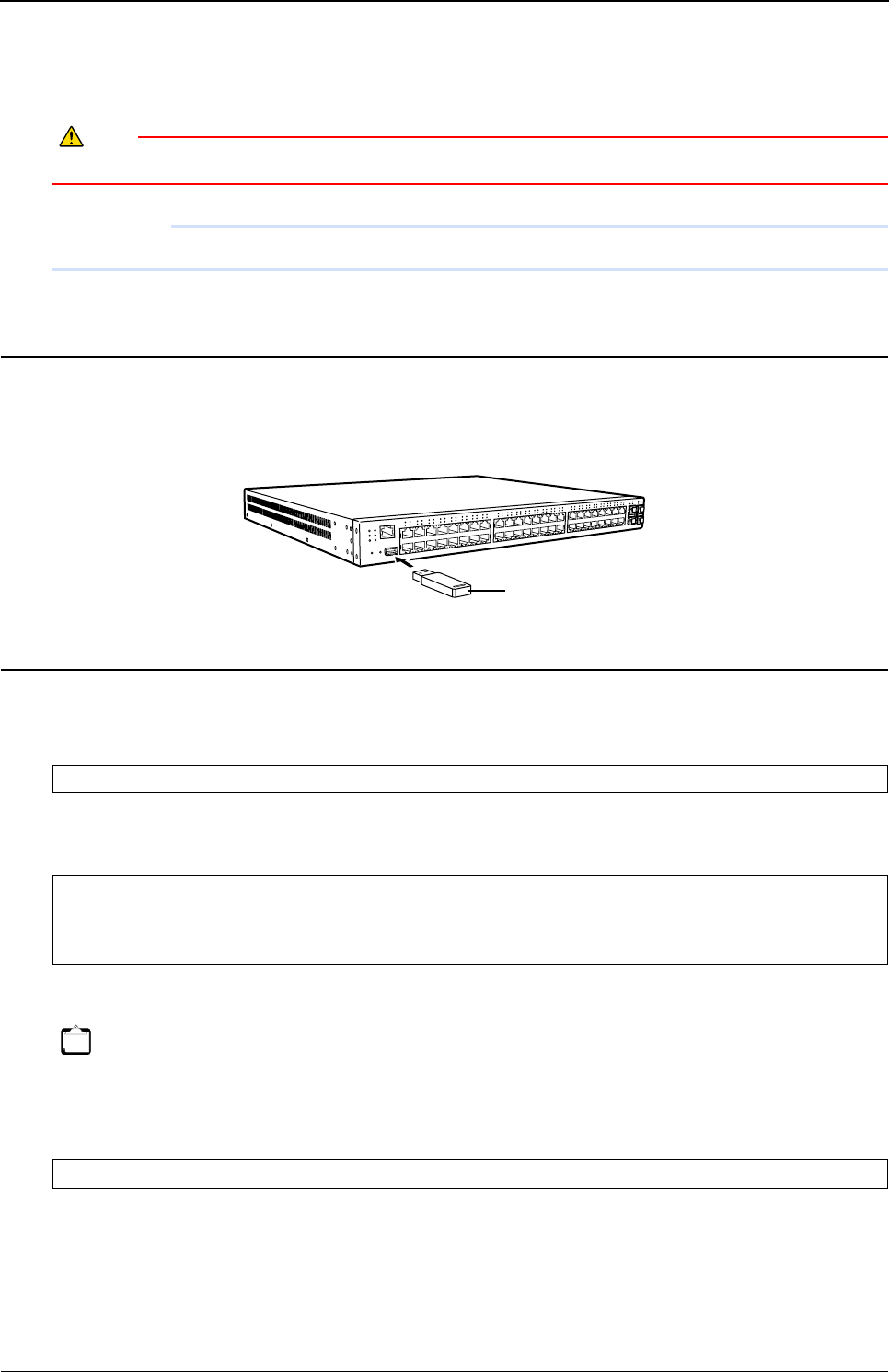
XG0448 Hardware Guide Chapter 2 Installation
Connecting the Equipment
41
2.3.5 Plugging in the USB Memory
USB memory can be plugged in from the interface panel of the switch.
Caution
Do NOT unplug out the memory stick during access. It may result in crashing setting data.
Precautions
It is possible to plug/unplug SFP+ module with the power on.
Plug in the USB Memory
Please refer to the following instructions;
1. Firmly insert the USB memory to USB port on the interface panel of the switch.
Replacing the USB Memory (Unplug)
Please refer to the follow instructions;
1. Make the USB port to "disable status" using the console command.
2. Check and confirm that USB port is in a "disable status".
Execute command "show usb hcd status", and check and confirm that the status is displayed as "disable".
3. Unplug the USB memory from the switch.
4. Plug in the replacing USB memory onto the switch.
5. Release the "disable status" of the USB port using the console command.
# usbctl disable
# show usb hcd status
[USB HCD STATUS]
status : disable
Note
The process ends here, when you are only detaching the USB memory from the switch.
# usbctl enable
USBMemory


















