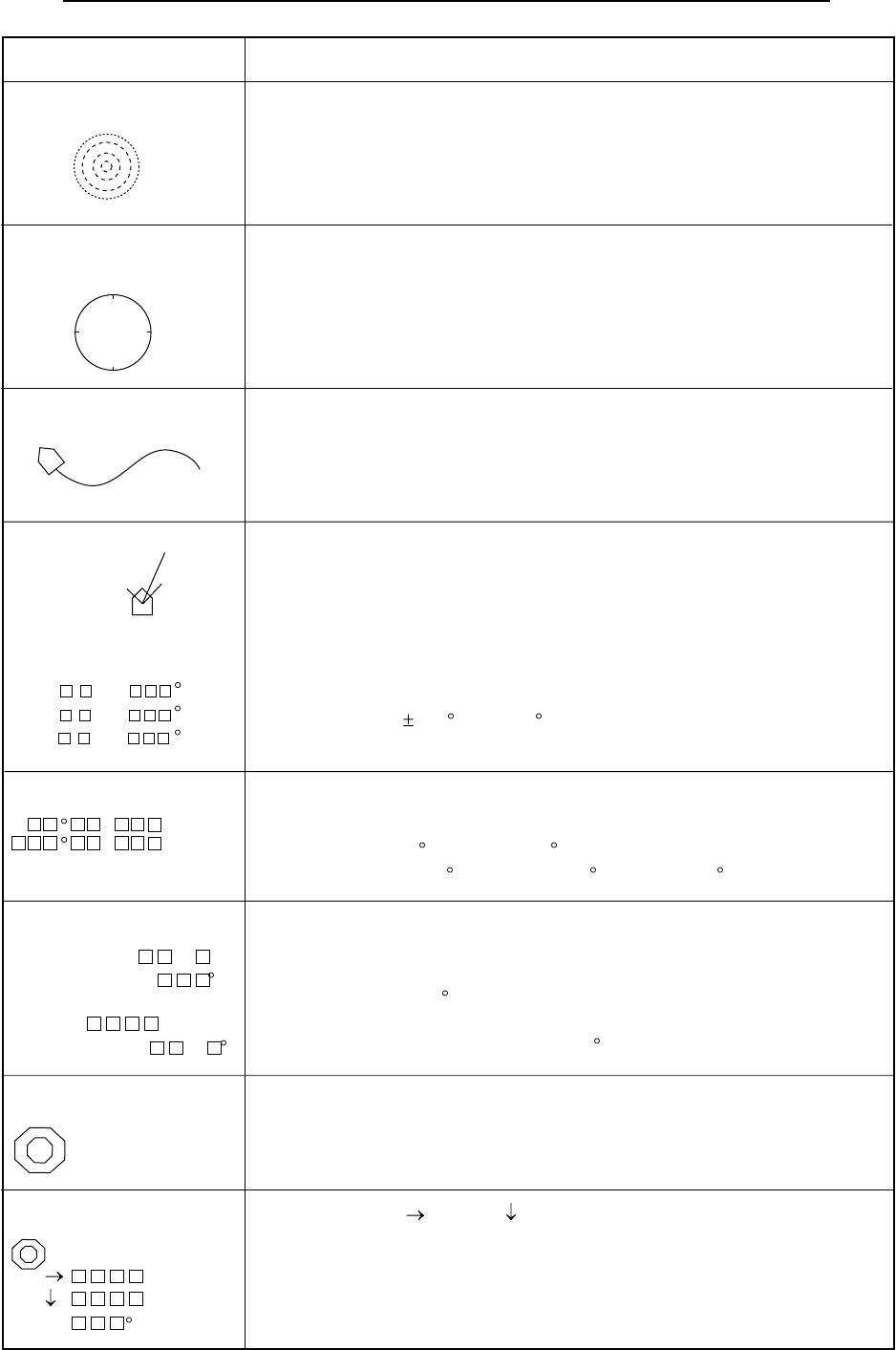
5. MARKS AND DATA
5-3
Description of marks and data on the normal display (con’t from previous page)
Mark/Data Description
Range Rings
The range rings are dashed concentric circles inscribed at intervals of
1/4 or 1/2 of the range in use, depending on menu setting. Range
ring data is also provided every two range rings.
Electronic Bearing
Scale*
The electronic bearing scale is the outermost ring on the sonar display
and is available with heading sensor connection. It rotates with own
ship’s movement.
N
S
WE
Ship’s Track Mark*
With heading and speed data, own ship’s track is plotted by a solid
line. The track length can be selected among five or ten times the
range. When the length exceeds the chosen length, the track is
erased so that its length is equal to the chosen length.
1
3
2
Current
Mark*
This mark can be displayed with current indicator input. The current
marks show tidal current speed and direction in three layers (1-3),
selected on the current indicator. The tidal current speed is shown by
the length of the line extending from the center of the mark.
Current direction can be shown as "to" or "from" with CURRENT DIR
on the MARKS menu.
Current speed range: 0.0 to 9.9 kt
Direction range:
180 or 0-359
C1: . kt
C2: . kt
C3: . kt
Nav Data*
SHIP SPEED: . kt
SHIP COURSE:
With appropriate sensors, speed, course, water depth and
water temperature can be displayed in the text window.
Speed range: 0.0-40 kts
Course range: 0-359
Depth range: 0-9999 m (same range for any depth unit)
Water temperature range: -10.0 to 40.0 C
Own Ship Position Data*
With navigation input, position can be displayed in latitude and long-
itude (or Loran C TDs) in the text window.
Latitude range: 90
00.000S to 90 00.000N
Longitude range: 179
59.999S to 179 59.999E, 180 00.000
. N
. E
DEPTH: m
WATER TEMP: .
The target lock mark automatically tracks the fish school selected
by the operator. This function requires speed and heading data.
Target Lock Mark*
500
Target Lock Mark Data*
B
The slant range ( ), depth ( ) and bearing (B) of the fish echo are
shown at the bottom left corner on the sonar display.
Current Data*


















