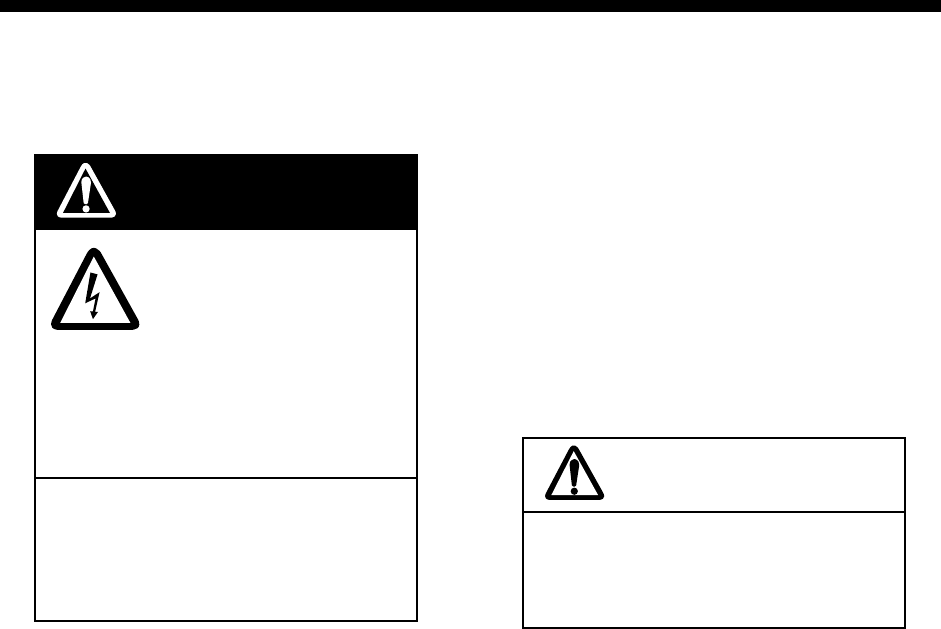
7
4. MAINTENANCE
Checking the power connector
Check for loosened or disconnected power
connector.
WARNING
Do not open the cover of
the equipment.
This equipment uses high
voltage electricity which
can shock or burn.
Only qualified personnel
should work inside the
equipment.
Do not disassemble or modify the
equipment.
Fire, electrical shock or serious injury
can result.
Diagnostic test
When turning on the power, if any fault is
detected, the appropriate LED lights.
GRAPH: ROM error
LOG: RAM1 error
PAPER: RAM2 error
If any LEDs light, contact your dealer.
Cleaning
Accumulated dust should be regularly
removed from both exterior surfaces and the
interior. The only recommended cleaning
material for exterior surfaces is a soft cloth.
For the interior, use a handheld vacuum. BE
SURE TO TURN OFF THE POWER
BEFORE CLEANING THE INSIDE OF THE
UNIT. Do not use chemical-based cleaners to
clean the display unit-they can remove paint
and markings.
Fuse Replacement
To protect the equipment from serious
damage, a 3A fuse is provided on the rear
cabinet of the main unit. The fuse protects
against overvoltage/reverse polarity of the
ship’s mains or internal fault of the equipment.
If the fuse has blown, first find out the cause
of the trouble before replacing it. A fuse rated
for more than 3 A should not be used, since it
may permanently damage the equipment.
Damage due to overfusing is not covered by
the warranty.
CAUTION
Use the correct fuse.
Use of the wrong fuse can cause fire
or damage the equipment.


















