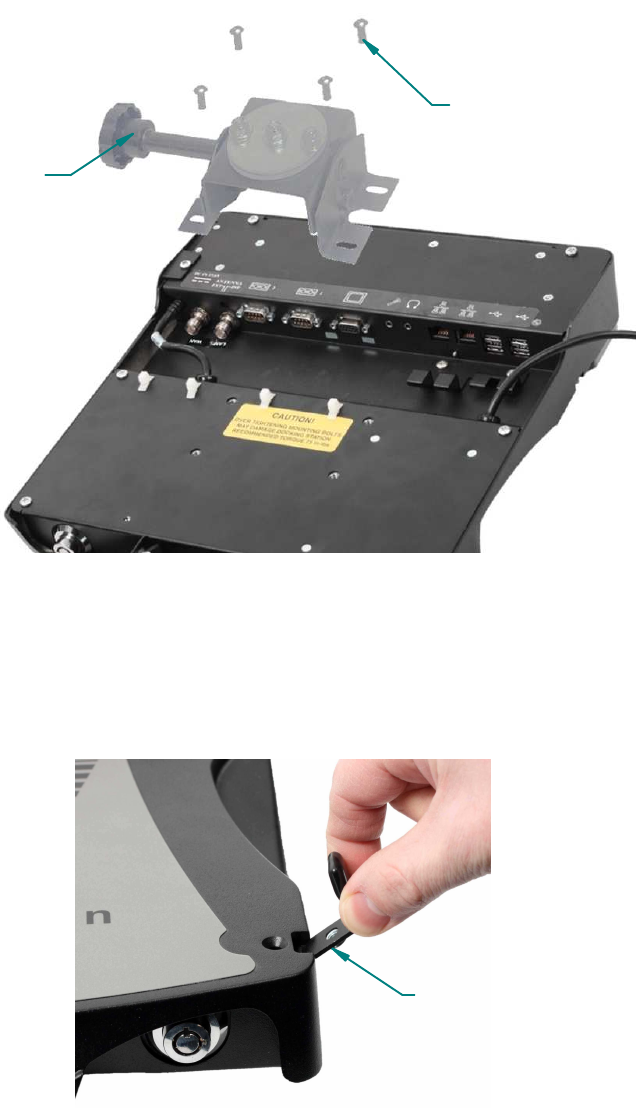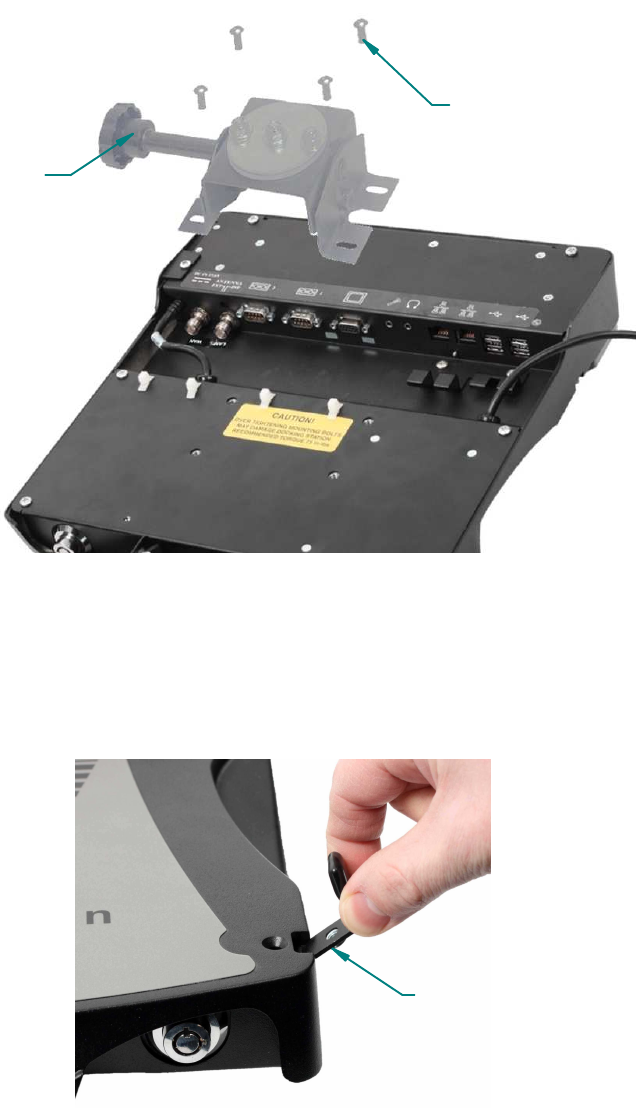
Mount docking station to mounting system using the four 1/4-20 UNC mounting holes on the bottom
of the dock. Four 1/4-20 UNC x .50 Button Head Mounting Screws are provided in the hardware bag.
*Recommended torque: 75 in-lbs. Over tightening mounting hardware may damage docking
station.
*Use of hardware longer than 5/8" may damage docking station.
This docking station is designed to be used with a variety of Gamber-Johnson mounting systems.
Installation instructions for other Gamber-Johnson products are provided with each individual product.
Pg 4
MOUNTING THE DOCKING STATION
SEVERE VIBRATION INSTALLATIONS
Gamber-Johnson recommends the use of optional Side Restraints in severe vibration applications.
Side Restraints and mounting hardware are available seperatly and are assembled to the dock using
four provided #8-32 x .38 flat head screws (Figure 1).
Side Restraints (optional):
Angle as shown and insert into
side cutouts on docking staton.
Secure with prodvided #8-32
flat head screws.
Figure 1
(4) 1/4-20 x .50 Button
Head Mounting Screws
Clevis
(Not Included)