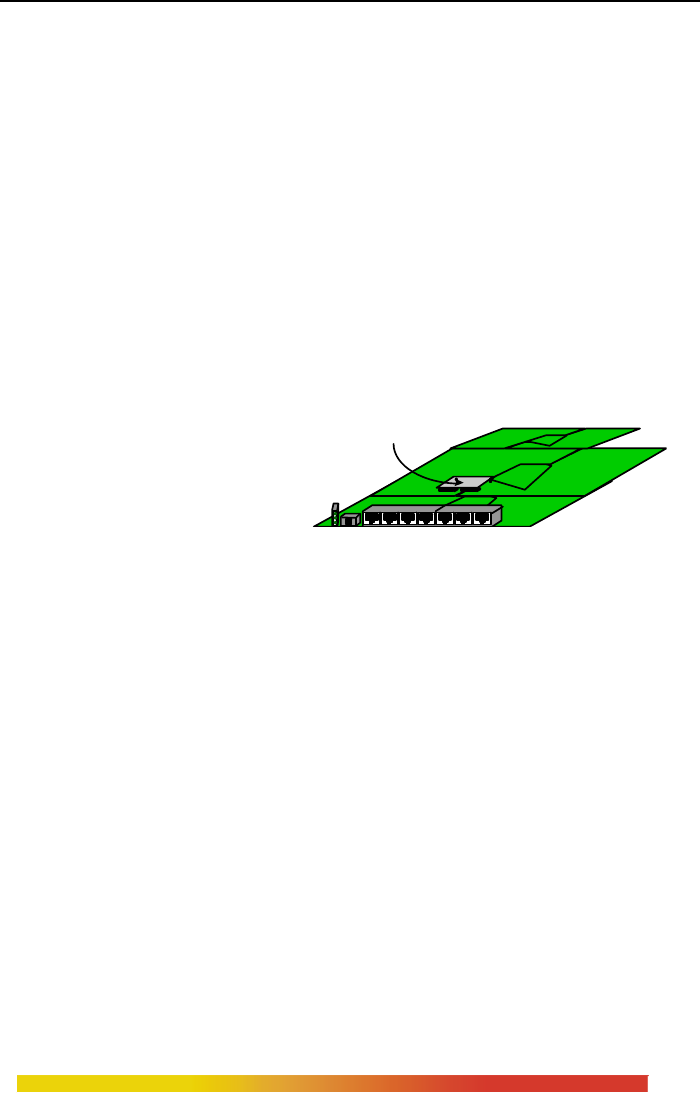
Magnum DS50 / DS60s Dual Speed Hubs Installation and User Guide (06/02)
device or node indicates that it is capable of 100Mbps speed, then operation on that port will be
at 100Mbps. If the connected device does not positively indicate that it is capable of 100Mbps
speed, then the operation on that DS50 / DS60 port will be at 10Mbps. Of course, the hubs’
auto-negotiation technique is only for 10/100 speed, and does not provide for any full-duplex
operation.
The per-port 10/100Mbps LK/RX LED’s on each repeater port indicate the result of
auto-sensed speed detection, and the resulting connectivity to either a 10Mbps or 100Mbps
device. The 100Mbps LED will illuminate (GREEN) when 100Mbps signals are detected; it
will have a steady ON if there is no traffic and it will have a blinking ON when the port
transmits and receives data packets. Similarly, for 10Mbps speed, it will be “off” when a
10Mbps signal (or no reply to auto-negotiation) is detected, and it will blink if the linked port is
transmitting and receiving.
2.2.8 Bridge logic between the 10 Mbps and 100Mbps Domains
Bridge I.C.
Figure 2.3 : Internal view of DS50
with bridge logic
Magnum DS50 / DS60’s contain bridge logic (in the Integrated Circuit) to interconnect the two
traffic domains and filter and selectively forward packets to allow only necessary packets to
cross between the domains. This enables all of the users and nodes connected into either
domain, whether 100Mbps or 10Mbps, to communicate to each other. It also keeps local traffic
on one domain from consuming any of the bandwidth from the other.
The bridge operates in the store-and-forward mode, which filters out bad packets and
maintains optimum performance in both domains. Packet forwarding delay is only 5µs (plus
packet time). This is much less than traditional store-and-forward bridge products, enabling
DS50 / DS60’s to maintain high network performance. The bridge has a 2K node address
capacity, suitable for use in medium-sized networks. Addresses are self-learning so that
filtering/forwarding of 10Mbps and 100Mbps packets is maintained correctly even when users
move their connection, change speed, or power down.
2.2.9 Up-link Switch for Cascading
The unit has an up-link switch located next to Port # 1 of the hub. It enables the port’s
cable to cascade to another shared hub or switching hub port. (See Section 4.4 for more details
about up-link). Port # 1 is a dual-speed port that will sense the speed of the connected device.
11
www GarrettCom com
..


















