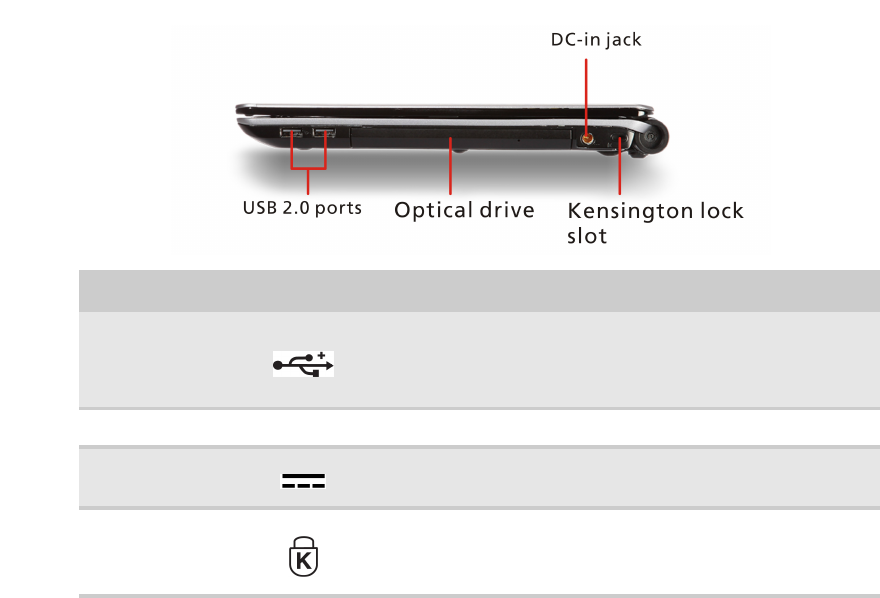
CHAPTER 1: System Specifications
18
Right
Component Icon Description
USB port
Plug a USB device (such as a diskette drive, flash drive,
printer, scanner, camera, keyboard, or mouse) into this port.
Opical drive
Power connector Plug the AC adapter cable into this connector.
Kensington™
lock slot
Secure your notebook to an object by connecting a Kensing-
ton cable lock to this slot.


















