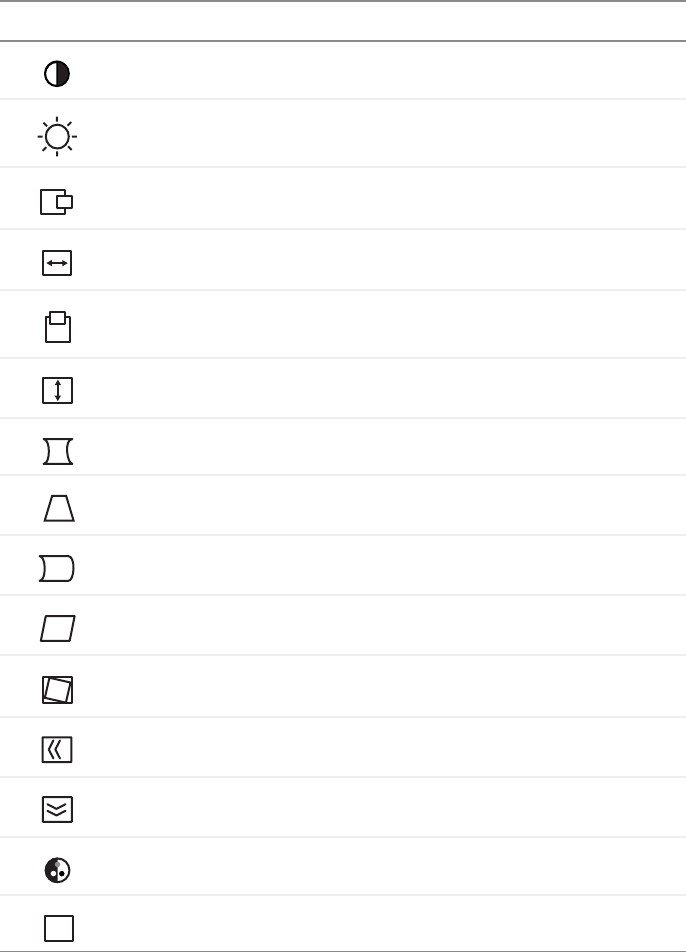
9
Adjusting monitor settings
www.gateway.com
OSD options
Main menu Option
Contrast. Increases or decreases display image contrast.
Brightness. Increases or decreases display image brightness.
Horizontal Position (H Position). Moves the display image to the left
or right side of the screen.
Horizontal Size (H Size). Increases or decreases the width of the
display image.
Vertical Position (V Position). Moves the display image to the top
or bottom of the screen.
Vertical Size (V Size). Increases or decreases the height of the
display image.
Pincushion. Curves the sides of the display image inward or outward.
Trapezoid. Increases or decreases the trapezoid distortion of the
display image.
Pin Balance. Curves the display image to the left or right.
Parallelogram. Slants the display image to the left or right.
Tilt. Rotates the display image.
Horizontal Moire (H Moire). Blurs the focus slightly to minimize the
horizontal line pattern which results from interference.
Vertical Moire (V Moire). Blurs the focus slightly to minimize the
vertical line pattern which results from interference.
Color. Adjusts color balance.
Recall. Resets the monitor settings to the factory default settings.
R


















