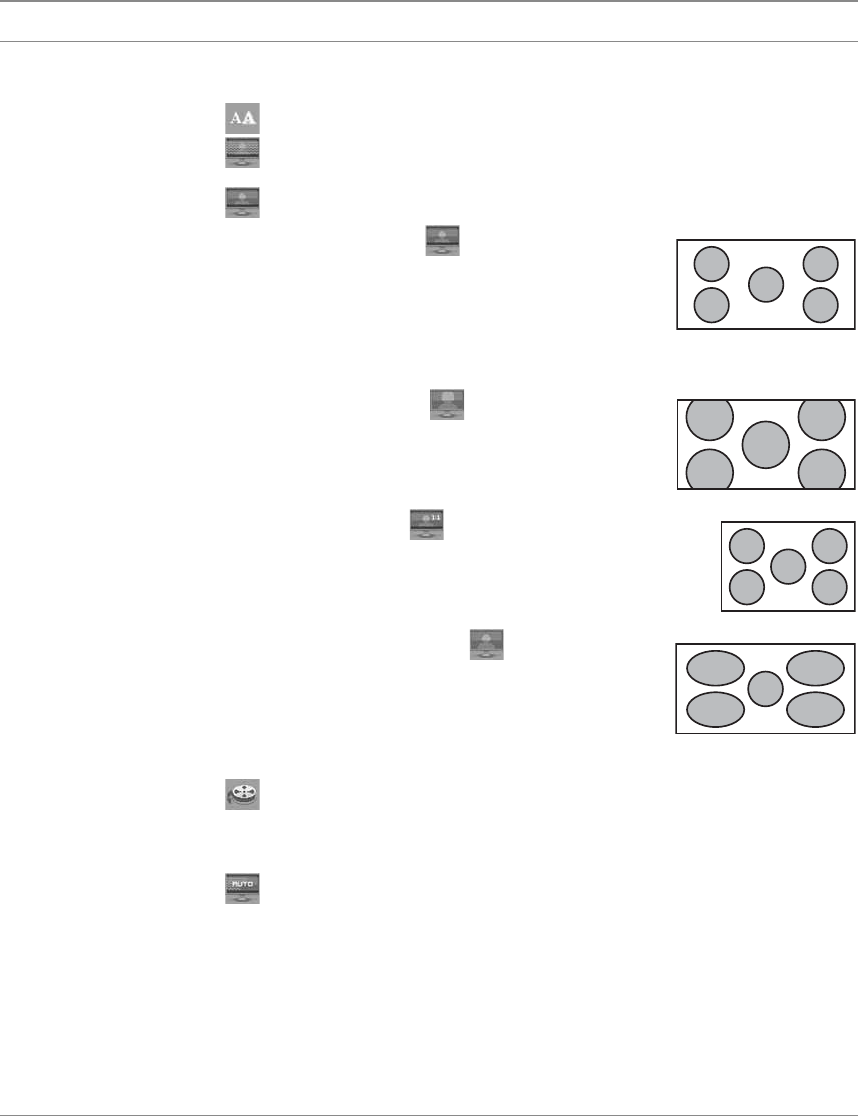
17
www.gateway.com
Adjusting monitor settings
Video Adjust menu
These settings apply only to SD (standard definition) video at 480i and
below.
Sharpness—Adjusts sharpness for video images.
Noise Reduction—Uses noise reduction filters that adapt to the amount
of noise and motion from the video source.
Video Scaling—Sets video aspect ratios and scaling between Wide,
Zoom, 1:1, and Panoramic modes.
Wide mode
stretches a standard
broadcast or full-frame image to fill the
entire screen. Widescreen (1.76:1) images
fill the entire screen without distortion,
while widescreen (1.85:1 and 2.35:1)
images appear without distortion but with black bars at the top and
bottom.
Zoom mode
crops off a portion of a
widescreen image in order to fill the entire
screen with a distortion-free and black
bar-free image.
1:1 mode
preserves the movie’s original
aspect ratio, so a standard broadcast or
full-frame movie appears with black bars on the
left and right of the image.
Panoramic mode
uses selective
distortion to stretch a standard broadcast
or full-frame image to fill the entire screen.
Unlike Wide mode, Panoramic mode
stretches only the left and right sides of the
image, and leaves the center of the image distortion free.
Film Mode Detection with Bad Edit Detection and Correction—Film
Mode Detection detects frame rates of the source image and adapts the
frame rate of the display for ultimate image quality. Bad Edit Detection
and Correction corrects for incorrectly synchronized video.
Auto Video Enhance—Enables DCDi, Cross Color Reduction, and MADI
for optimized video performance.
DCDi by Faroudja
—Directional Correlation De-interlacing reduces
jagged edge artifacts on diagonal lines.
Cross Color Reduction
—Reduces cross-color artifacts, such as
unintentional flashing colors or rainbow patterns, that result from
composite video signals.
MADI
—Motion-Adaptive De-Interlacing ensures a more static
(flicker-free) display image for image sections not containing moving
elements, and ensures smoother edges for moving elements.
OSD Menu Description


















