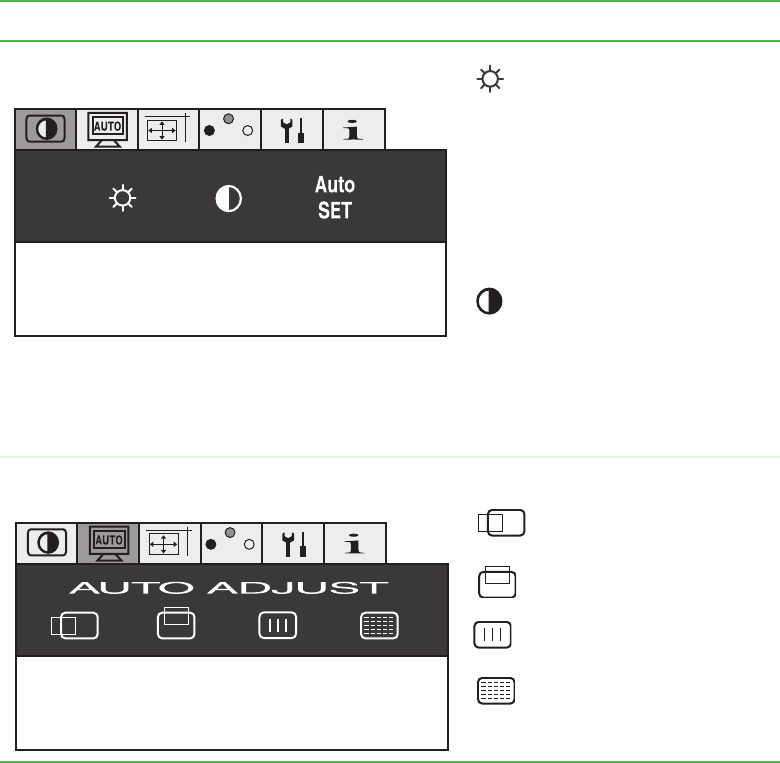
10
Using Your FPD 1540 Monitor
www.gateway.com
OSD menus
You can access any of these menus in the OSD:
OSD Menu Description
Brightness/Contrast Controls
Brightness
Adjusts the brightness of the display
image. Use the lowest brightness
setting you are comfortable with to
maximize the life of the monitor
backlights.
You may need to readjust brightness
after the monitor has warmed up.
Contrast
Adjust the contrast of the display
image.
Auto SET
Adjusts the display image for a
non-standard video input source.
Auto Adjust Automatically adjusts the:
Horizontal image position
Vertical image position
Horizontal image size
Fine-tune image
FH : 48.3 kHz NEG.
FV : 60.0 Hz NEG.
COLOR
FH : 48.3 kHz NEG.
FV : 60.0 Hz NEG.
COLOR


















