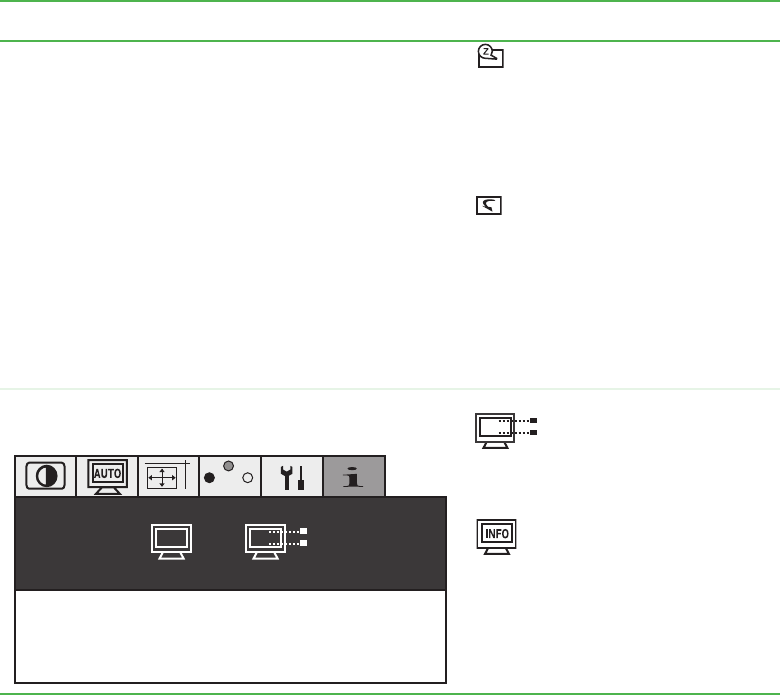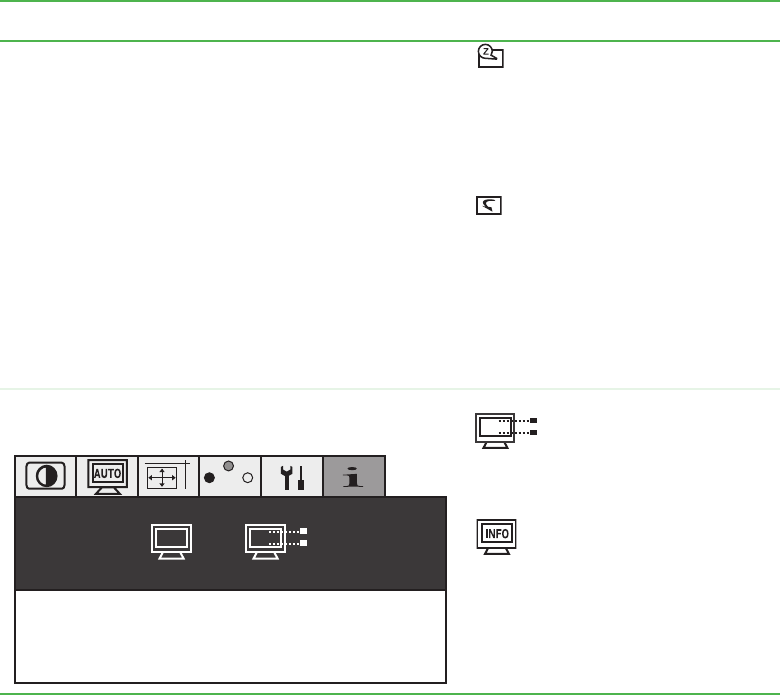
13
Adjusting monitor settings
www.gateway.com
Tools (continued) Off Timer
The monitor turns off automatically
when the computer is not being used.
If you do not want the monitor to turn
off automatically, turn this timer off.
Factory Preset
Use this control to activate the Reset
button. To reset all settings to the
factory default, press and hold the
Reset button for several seconds. To
reset an individual control, select a
control, then press and hold the
Reset button for several seconds.
Information
Display Mode
This control shows the currently
selected display resolution.
Monitor Info
This control shows the monitor’s
model number and serial number.
OSD Menu Description
FH : 48.3 kHz NEG.
FV : 60.0 Hz NEG.
COLOR
I
N
F
O