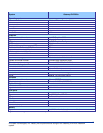5
Principled Technologies, Inc.: Battery life and performance ratings of the Gateway ID47H02u notebook
system
brightness setting keys to adjust the screen to bring the display as close to 60 nits as possible. Next, note
how many times you pressed the button to achieve the desired brightness. After unplugging the system
under test, use the keyboard to set the desired brightness by pressing the brightness button as many
times as you previously noted to return the screen to the correct brightness level.
BAPCo AutoConfig Tool v2.4.1
This tool supports three levels of configuration:
1. Only makes changes that are REQUIRED in order for the benchmark to run.
2. Additionally, makes changes that are RECOMMENDED for repeatable results.
3. Additionally, makes changes that help ensure best results.
We choose Level 3 in the AutoConfig tool.
The BAPCo AutoConfig tool makes the following configuration changes at each of the three levels:
Level 1—Required
Creates and activates a new power scheme that it names MobileMark 2007
Disables hibernate, standby, and display standby
Sets hard drive timeout and CPU power management
Note: See the following Power schemes section for details on this scheme
Disables Screen Saver
Disables Windows Update
Disables Desktop Cleanup Wizard
Disables User Account Control (UAC)
Disables Sidebar
Level 2—Recommended
Completes Level 1
Disables Windows Security Center warning messages
Disables Windows Firewall
Disables incoming Remote Desktop connections
Disables Windows Error Reporting to Microsoft
Prevents the Welcome Center from running at startup
Level 3—Best scores
Completes Level 1 and Level 2
Disables Windows Defender
Power schemes
The BAPCo AutoConfig tool creates a MobileMark 2007 power scheme, which makes the following power option
changes:
a. Additional settings:
Require a password on wakeup: No
b. Hard disk:
Turn off hard disk after: 3 minutes
c. Wireless Adapter Settings:
Power Saving Mode: Maximum Power Saving
d. Sleep:
Sleep after: Never
e. USB settings
USB selective suspend setting: Enabled
f. Power buttons and lid:
Lid close action: Do nothing
Power button action: Shut down