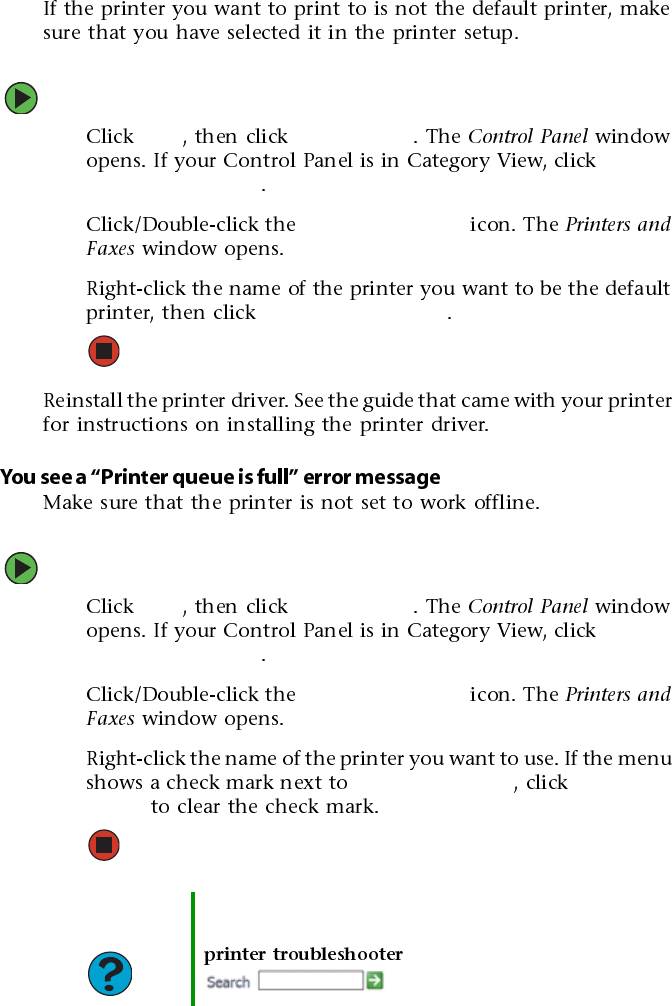
129
www.gateway.com
Troubleshooting
■
To set a default printer:
1 Start Control Panel
Printers
and Other Hardware
2 Printers and Faxes
3
Set as Default Printer
■
■
To make sure that the printer is not set to work offline:
1 Start Control Panel
Printers
and Other Hardware
2 Printers and Faxes
3
Use Printer Offline Use Printer
Offline
Help and
Support
For more information about printer troubleshooting, click
Start, then click Help and Support. Type the keyword
in the Search box
, then click the arrow.


















