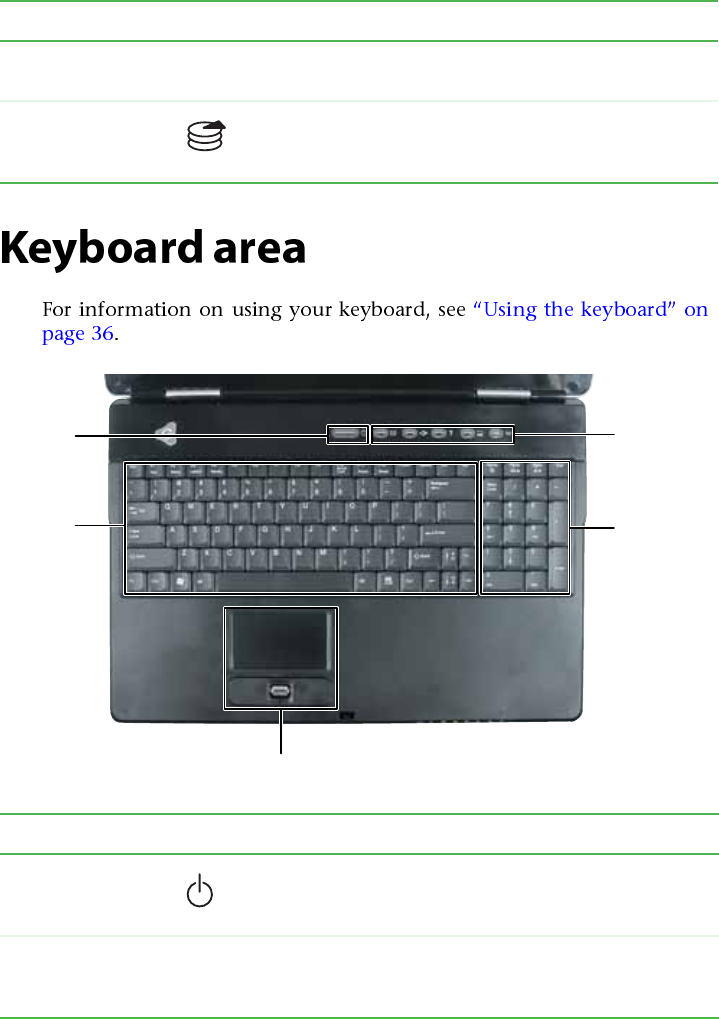
19
www.gateway.com
Keyboard area
Module latch Slide to release the module For more information, see
“Changing modules” on page 52.
Hard drive bay The hard drive is located in this bay. For more
information, see “Replacing the hard drive kit” on
page 86.
Component Icon Description
Power button Press to turn the power on or off. You can also configure
the power button for Standby/Resume mode. For more
information see “Starting your notebook” on page 31.
Keyboard Provides all the features of a full-sized computer keyboard.
For more information, see “Using the keyboard” on
page 36.
Component Icon Description
Power
button
Keyboard
Touchpad
Numeric
keypad
Multi-function
buttons


















