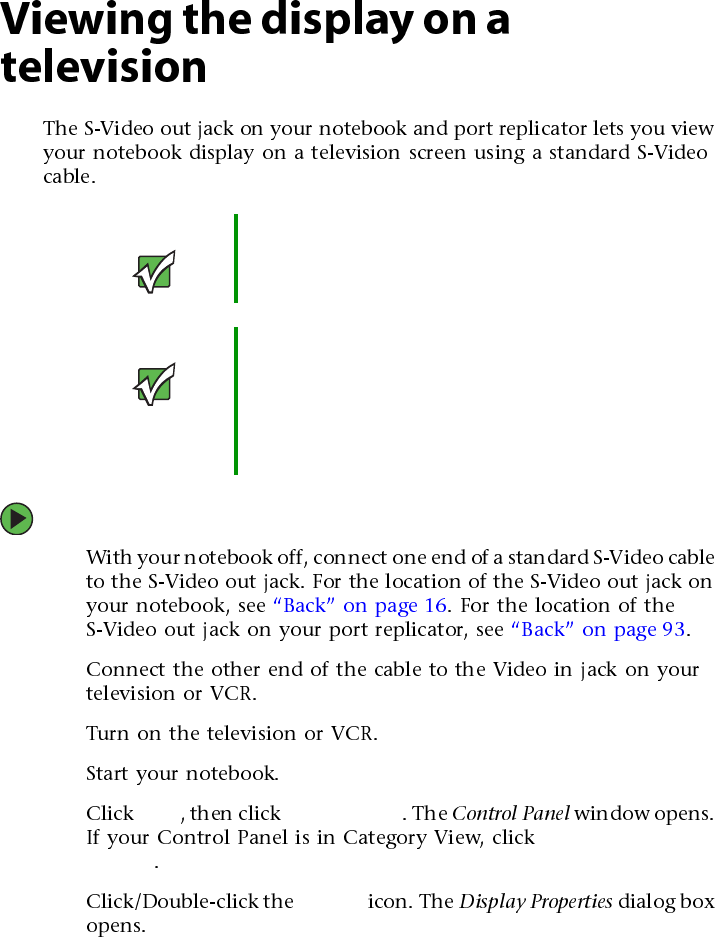
67
www.gateway.com
Viewing the display on a television
To view your notebook display on a television:
1
2
3
4
5 Start Control Panel
Appearance and
Themes
6 Display
Important To turn on external video by default, connect the television
(or other external video device) before starting your
notebook.
Important Audio is not transmitted through the S-Video out jack. Use
the built-in speakers, a set of headphones or external
powered speakers, or connect your notebook to a stereo
system using the S/PDIF jack to hear sound while playing
a DVD. DVD playback to a VCR will be scrambled by
copyright protection software.


















