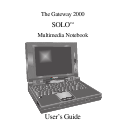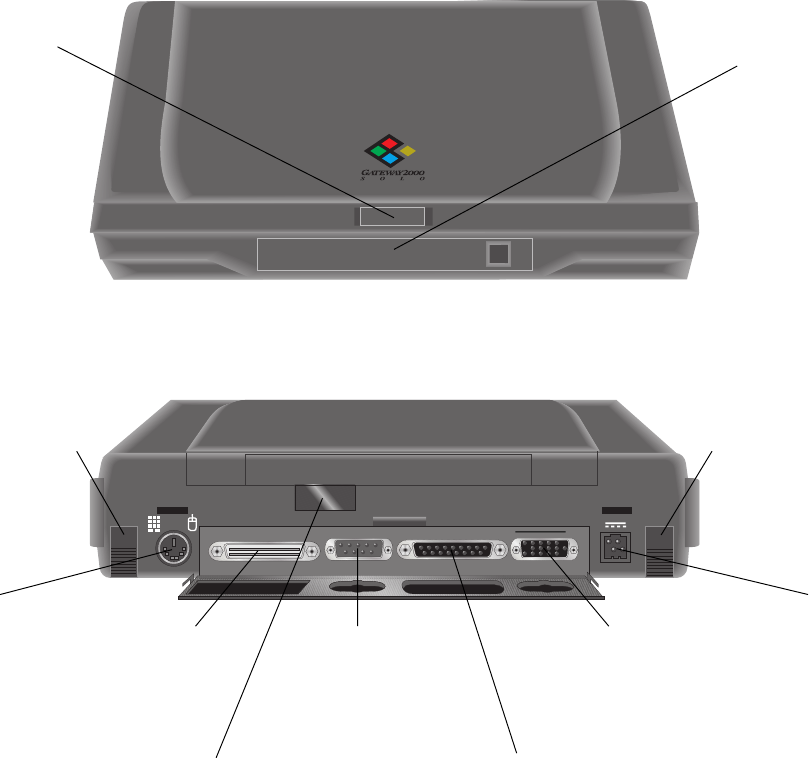
6 The Gateway 2000 Solo Multimedia Notebook
Outside the Notebook
The Gateway 2000 Solo Multimedia Notebook is designed to provide the multime-
dia functionality of a full-size desktop system along with the convenience of a
lightweight portable. Even if you are already using the unit, we recommend you take
a few moments to familiarize yourself with its many functions and features.
Front view
Back view
(port cover flipped down)
Flip down foot:Flip down foot:
Flip down foot:Flip down foot:
Flip down foot:
flip it down to
tilt the unit for
more comfort.
Flip down foot:Flip down foot:
Flip down foot:Flip down foot:
Flip down foot:
flip it down to
tilt the unit for
more comfort.
Docking barDocking bar
Docking barDocking bar
Docking bar
port (120-pin):port (120-pin):
port (120-pin):port (120-pin):
port (120-pin):
connect the
docking bar here.
(See page 23.)
VGA port:VGA port:
VGA port:VGA port:
VGA port:
connect any
standard
monitor here.
(See page 12.)
ACAC
ACAC
AC
connector:connector:
connector:connector:
connector:
connect AC
adapter
here. (See
page 13.)
PS/2PS/2
PS/2PS/2
PS/2
port:port:
port:port:
port:
connect a
mouse or
keyboard
here. (See
pages 9
and 11.)
Cover latch:Cover latch:
Cover latch:Cover latch:
Cover latch:
slide to the right
to release the lid
and open the
unit.
Modular optionModular option
Modular optionModular option
Modular option
bay:bay:
bay:bay:
bay:
houses internal
floppy disk drive
or CD-ROM drive.
(See page 17.)
Floppy/Parallel port:Floppy/Parallel port:
Floppy/Parallel port:Floppy/Parallel port:
Floppy/Parallel port:
connect external floppy disk drive
or any parallel device here. (See
page 19.)
IR port:IR port:
IR port:IR port:
IR port:
place the IR module so that it’s
receiver/transmitter can “see”
this port. (See page 23.)
Serial port:Serial port:
Serial port:Serial port:
Serial port:
connect any serial
device here.