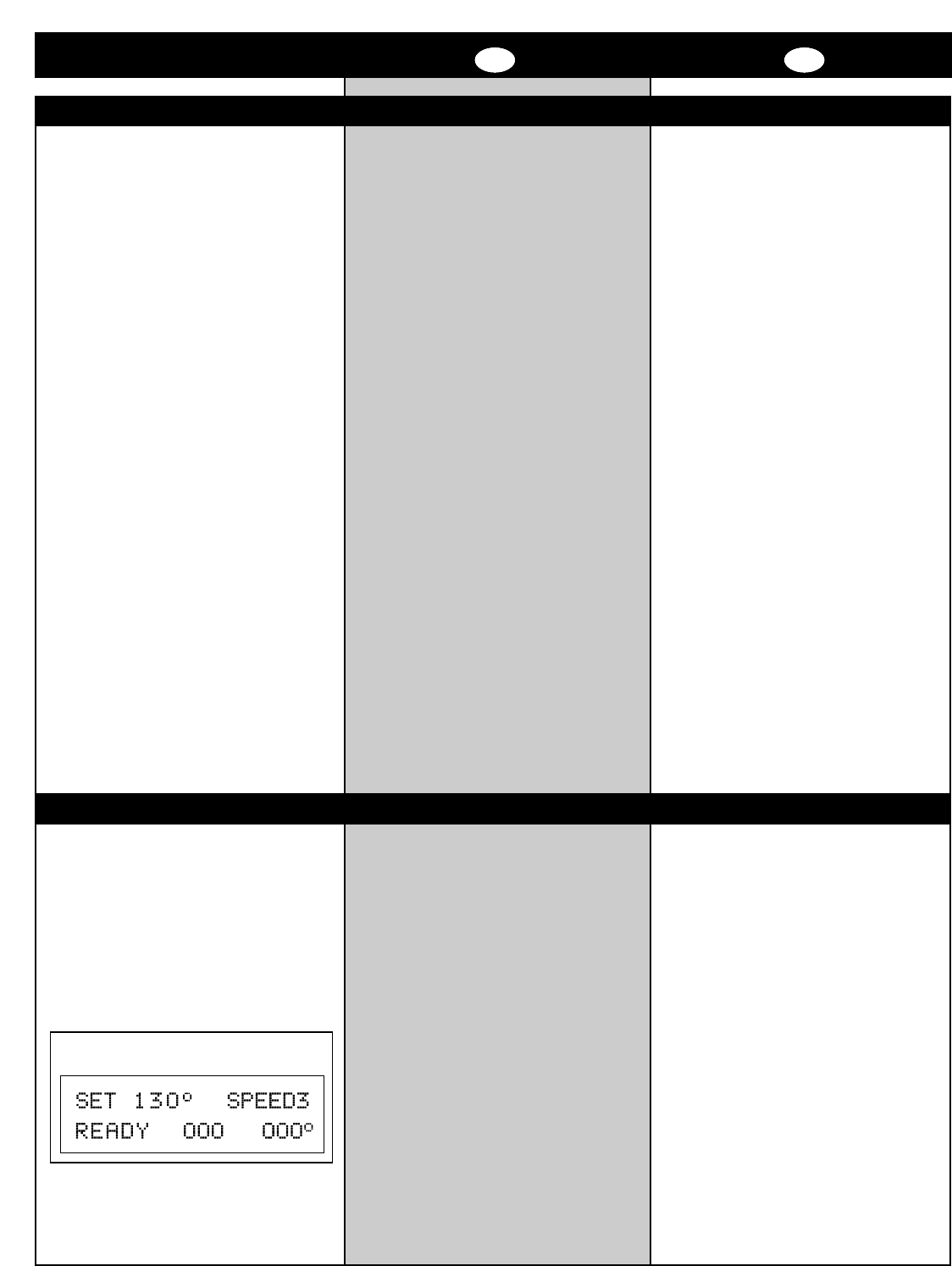
6
F
E
COLD LAMINATION PLASTIFICATION À FROID PLASTIFICADO EN FRIO
GBC SOFT TOUCH POUCHES™ GBC SOFT TOUCH POUCHES™ GBC SOFT TOUCH POUCHES™
After the laminator has been turned on using the
power switch located on the back of the machine,
the cold mode is automatically set. “READY”
speed “6” should be displayed on the LCD. If the
machine has just recently been used for Hot
Lamination, then the machine must reach a
temperature no hotter than 86º (30°C )before
starting Cold Lamination.
1. Select a cold pouch that is slightly larger
than the document to be laminated.
2. Run the film, film-side faced up, for about
1
/8" -
1
/4" (3 – 6 mm) into the laminator, and
then press “STOP”, to stop the rollers.
3. Carefully separate the backing release liner
from the film and drape the clear film over
the top of the laminator.
4. Place the document between the separated
film and backing and select speed 1.
5. After the laminated document exits the rear
of the laminator, then either cut off the
excess pouch edge for a flush – cut
appearance or leave the edge as an adhesive
border for signage.
Après avoir mis la plastifieuse en marche à l’aide
de l’interrupteur situé à l’arrière de l’appareil, le
mode à froid est automatiquement sélectionné.
S’affichent à l’écran “READY” (Prêt), le réglage de
température “COLD” (à froid) et le réglage de
vitesse “6”. Si l’appareil vient d’être utilisé pour une
plastification à chaud, il faut que sa température
ne dépasse pas 30°C avant de pouvoir plastifier à
froid.
1. Choisir une pochette à froid GBC qui soit
légèrement plus grande que le document à
plastifier.
2. Engagez la pochette (côté film sur le
dessus) d’environ 3 à 6 mm dans la
plastifieuse, puis appuyer sur “STOP”.
3. Séparer soigneusement la feuille protectrice
du film et tendre le film transparent au
dessus de la plastifieuse.
4. Placer le document entre le film séparé et la
feuille protectrice et régler la vitesse à 1.
5. Le document plastifié sort à l’arrière de la
plastifieuse. Couper l’excèdent de film pour
obtenir un aspect net coupé à ras du
document ou laisser le bord dépasser comme
une bordure adhésive pour afficher par
exemple votre document.
Tras encender la plastificadora con el interruptor
de corriente situado en la parte posterior de la
máquina, la plastificadora se ajustará
automáticamente el modo en frío. En la pantalla
LCD se mostrará “READY” y el ajuste de
velocidad a “6”. Si la máquina se ha utilizado
recientemente para realizar una plastificación en
caliente, la máquina debe alcanzar una
temperatura no superior a 30°C antes de iniciar
una plastificación en frío.
1. Seleccione una bolsa en frío que sea
ligeramente más grande que el
documento a plastificar.
2. Inserte la bolsa, con el lado de la película
hacia arriba, unos 3 – 6 mm en la
plastificadora y luego pulse “STOP”.
3. Separe con cuidado la funda de refuerzo de
la película y coloque la película sobre la
parte superior de la plastificadora.
4. Ponga el documento entre la película
separada y el refuerzo y seleccione la
velocidad 1.
5. Cuando el documento haya salido por la
parte trasera de la plastificadora, corte el
exceso de borde de la bolsa para que quede
alineada con el documento, o déjelo como
un borde adhesivo.
1. Select 266º F (130ºC) and speed 3 and wait
for “READY” indicator.
2. Start laminating.
3. When the pouch exits the rear of the
laminator, carefully rub a finger against a front
corner to remove the protective carrier film.
1. Sélectionnez 130ºC (266ºF), a vitesse 3 et
attendez que le voyant “READY” (PRÊT)
s'allume.
2. Introduisez le document dans la plastifieuse.
3. Une fois la plastification terminée, ôtez
délicatement le film protection de la pochette.
1. Seleccione 130ºC (266ºF) y velocidad 3, y
espere al indicador “READY”.
2. Iniciar a plastificar.
3. Cuando el documente sale por la porte de
atras de la màquina, con cuidado mover el
carrier.
GBC SOFT TOUCH POUCHES









