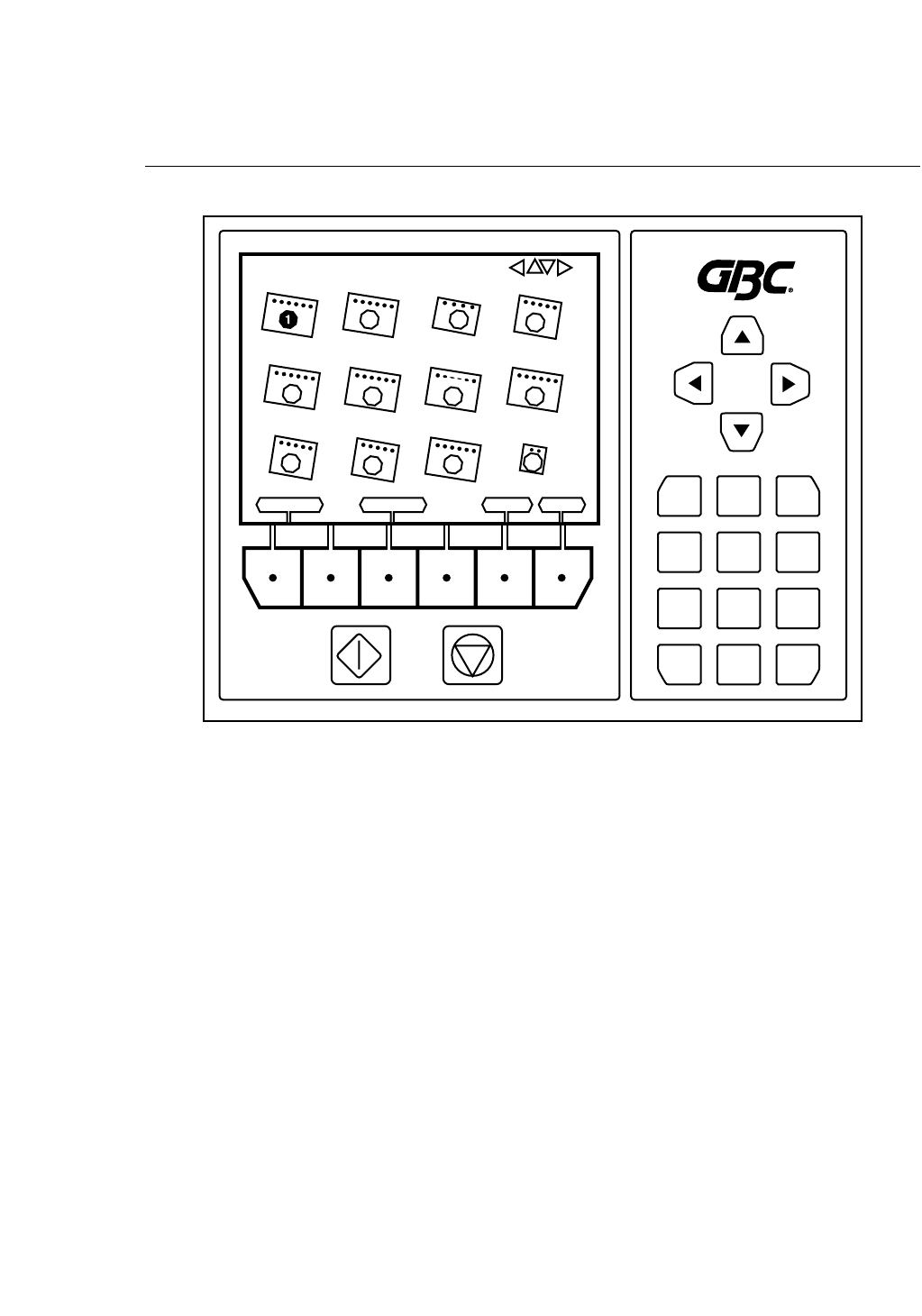
5-4
5. Home Screen
At the Job Manager Screen you are able to scroll between saved jobs (1 – 12)
by simply pressing the right-left and/or the up/down buttons. In the example
above, JOB 1 has been highlighted. To select this job and continue, simply press
“GO JOB 1” button.
Other Job Manager Features:
• VIEW 13-24: press to select a job #13 to #24.
• HOME: press to return directly to the Home screen.
• EDIT: a current job or create a new job,
Scroll to the job you wish to Edit, or,
Scroll to an unused job. In the example above, Job 12 is unused.
Press the EDITOR button.
123
456
789
0OK
11"
8.5"
HOMEEDITORVIEW 13-24GO JOB 1
JOB MANAGER — USE ARROWS
PB141
11"
7.5"
GB4:1
11"
8.5"
PB141
PB141
2
5
11"
8"
PB141
6
11"
297
mm
8.5"
PB141
7
210
mm
3:1 RN
?
?
?
8
11"
8.5"
PB141
11
12
9.5"
9"
3-5-7
4
10"
8"
3:1RN
9
10.5"
8"
P8094
10
9"
6"
3
JOB MANAGER SCREEN


















